Vui lòng nhập lại email đăng ký,
chúng tôi sẽ gửi cho bạn một liên kết để thay đổi mật khẩu.

| Brand Name: | einkshop |
|---|---|
| Origin: | CN(Origin) |
| Cartridge's Status: | Full |
| Model Number: | 131 135 ink cartridge |
| Feature: | Compatible |
| Compatible Brand: | HP |
| Type: | ink cartridge |
| Bulk Packaging: | Yes |
| Compatible Brand: | HP Inkjet |
| for hp cartridge 131: | for hp cartridge 131 |
| for hp 135 cartridge: | for hp 135 cartridge |
| cartridge 131: | ink cartridge for hp 131 135 |
| Suitable For Printer Model: | Deskjet 460 5743 5940 5943 6843 |
| Suitable For Printer Model 2: | Photosmart 2573 2613 8753 PSC 1600 |
| 131 cartridge: | 131 cartridge |
| Cartridge model: | 131(CC8765HE)+135(C8766HE) |
| Capacity: | Black 17ml ,Color 16ml |
| for hp deskjet 460 cartridge: | for hp deskjet 460 cartridge |
| for hp 131 135: | for hp 131 135 |
| cartridge for printer hp: | printer printers |
Kindly note:
Different Area use different ink cartridge model although printer model is same!
Please check your original ink cartridge model number before place order.
Our ink cartridges are
Remanufactured
.
If the ink cartridge used in your printer is 131 135 ink cartridge, our ink cartridge will be compatible with your printer.
Package Include :
1pcs for hp 131 Black Ink cartridge
1pcs for hp 135 Tri-Color Ink Cartridge
Products Information
1. Color : Tri-Color and Black
2. Capacity : black 17ml ,Color 16ml
3.Cartridge Type: Re-manufactured Ink Cartridge
4.Suitable printer model
for Deskjet 460c, 460cb, 460wbt, 5743, 5940, 5943, 6843, 6540d, 6940, 6943, 6983, 9803, 9803d
for Officejet 7410, H470, H470b, H470wbt, Pro K7103,
for Photosmart 2573, 2575v, 2575xi, 2613, 8150v, 8150xi, 8753, C3183, Pro B8353
for PSC 1600, 1610v, 1610xi, 1613, 2350, 2353 , 2355, 2355v
For Photosmart2613/8153/8453/8753/2573/B8353/C3183 Officejet100/7310/7410/7313/6213/7213/7413/h470/k7103 Psc2355V/2210V/2210xi/1613/2353/2355 Deskjet5743/6543/6843/9803/6623/460c
For Photosmart 2613/425/428/8053/8153/8453/325/335/375/385/475/2573/D5063/B8353/C3183 Deskjet6943/6983/D4163/5743/6543/6843/9803/6623/5943/460C Officejet 100/6313/7310/7410/K7103/H470/7313/6213/7213/7413 Psc 2355v/2210/1613/2353
Customer Frequently asked questions
Question 1
The printer is showing "Low ink level"/ "Empty" /“Red X” / "!"(yellow Exclamation mark), what to do?
It's Normal condition for all re-manufactured ink cartridges that show such information. When you see such information, please Ignore it and Click "OK" or "Close" to continue to print.
For some printer, you can also Press and Hold on the STOP / RESET BUTTON (red inverted triangle button) for 5-10 seconds, the message window will disappear.
If this method can not solve the problem, try chip cleaning as shown in Question 2
Question 2
Printer showing "failure / damaged / error / problem...", what to do?
Step 1: Remove the ink cartridge and
re-install
. If issue still exist, go ahead the setp 2.
Step 2: Turn off the printer,
unplug the printer
, remove the ink cartridge, wait for a while,
then re-install
the ink cartridge and restart the printer.If issue still exist, go ahead the setp 3.
Step 3:
Chip cleaning (contact points cleaning)
Clean
the ink cartridge chip with
eraser
, then re-install, see if it will work.(Picture 1)
Clean
the ink cartridge chip with an
alcohol cotton swab
,
after 1 minutes,
then re-install, see if it will work.(Picture 2 .Picture 3)
Notice :
If all the methods above can not solve your problem, thanks contact us for solution
Question 3
.
Flashing yellow light, what to do?
Turn off the printer, unplug the printer, wait for a while, and then re-start the printer.
If the flashing disappear, press "OK", then you can print normally.
If still flashing, Press and Hold on the STOP / RESET BUTTON (red inverted triangle button) for at least 5 seconds, then release. Repeat 2-3 times until the falshing disappear. Then wait 10-15 seconds, It will be fine.
If your printer hasn't "stop/reset button", you can try to ignore the flashing and press "OK" to continue to print, see if it will work.
If this method can not solve the problem, try chip cleaning as shown in Question 2
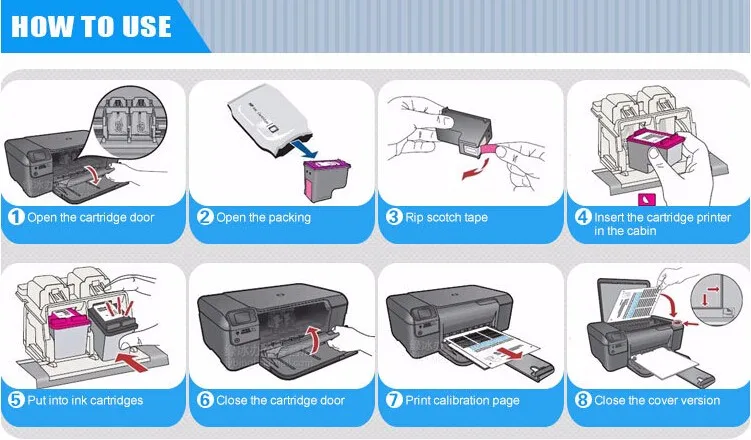




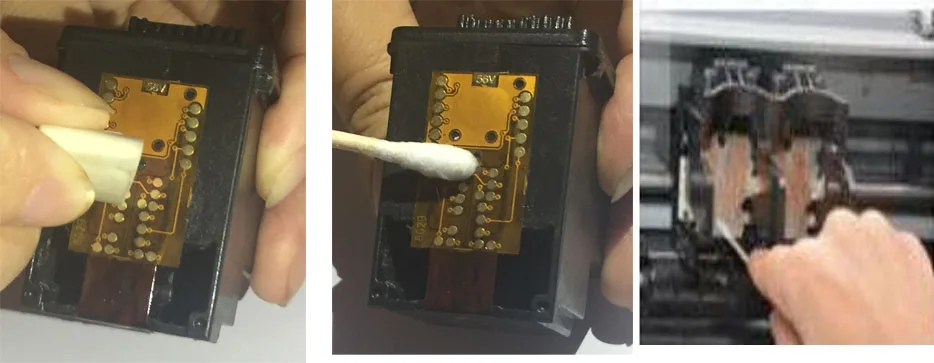

DELIVERY ESTIMATE
We processes orders between Monday and Friday. Orders will be processed within 5 business days of ordering and shipped the next day after the processing day. Please note that we don't ship on weekends.
We deliver your orders in 15-20 working days (free shipping), International orders delivery is subjected to the policy of third party courier service, and differs from country to country basis.
Due to the Covid-19 pandemic, you may experience delivery delays but we are committed to getting your order to you as soon as possible.
Note: Please ensure all delivery information is correct. If there is incorrect and/or missing information, we may be required to contact you to update the delivery information, which may cause delays in delivering your order. Delays may also occur as a result of customs clearance.
RETURN POLICY
At MMO-Dropship we strive to make our customers 100% satisfied with the product they’ve purchased from us. If you are experiencing any shipping or products issues, and you’re feeling frustrated, then please send us an email and our team will assist you right away.
We have a 7-day return policy, which means you have 7 days after receiving your item to request a return.
To be eligible for a return, your item must be in the same condition that you received it, unworn or unused, with tags, and in its original packaging. You’ll also need the receipt or proof of purchase.
To start a return, you can contact us at [email protected]. If your return is accepted, we’ll send you a return shipping label, as well as instructions on how and where to send your package. Items sent back to us without first requesting a return will not be accepted.
You can always contact us for any return question at [email protected].
DAMAGED ITEM AND LOW QUALITY
For the fastest resolution, please include a photograph demonstrating the poor quality or the damaged area of the item. The most optimal pictures are on a flat surface, with the tag and error clearly displayed.
We will use this information to help you with your order, and eliminate errors in future.
REFUND POLICY
If you feel the product that you’ve purchased does not show the requirements that you initially had in mind, then you do have the option to request a refund.
Here are the circumstances in which refunds will be granted:
You can get a refund if:
Please note that refunds can take 3-5 business days to return in your account.
You can always contact us for any return question at [email protected].