Vui lòng nhập lại email đăng ký,
chúng tôi sẽ gửi cho bạn một liên kết để thay đổi mật khẩu.

| Brand Name: | PONGKI P |
|---|---|
| Frames Per Second: | 30 |
| Origin: | CN(Origin) |
| Chipset Manufacturer: | Allwinner |
| Assembly Mode: | Rearview Mirror |
| View angle: | 170° |
| Number Of Lenses: | 2 |
| Screen Ratio: | 16:9 |
| Interface: | Wi-Fi |
| Interface: | Micro SD/TF |
| Video Code: | H.264 |
| Battery Life: | Need to connect charger |
| Original Package: | Yes |
| Camera Resolution: | 3840x2160 |
| Special Features: | G-sensor |
| Special Features: | Digital Zoom |
| Special Features: | Cycle Recording |
| Special Features: | SD/MMC Card |
| Special Features: | Time&Date Display |
| Special Features: | With Rearview Mirror |
| Special Features: | Night vision |
| Special Features: | Dual Lens |
| Special Features: | GPS TRACKER |
| Special Features: | Anti Surge Voltage Impact |
| Special Features: | waterproof |
| Special Features: | Anti Vibration |
| Special Features: | Cyclic Recording |
| Special Features: | Automatic White Balance |
| Special Features: | Wide Dynamic Range |
| Special Features: | Wifi Function |
| Video Format: | AVI |
| Touch Screen: | Yes |
| Item Type: | Car DVR |
| GPS logger: | External |
| Battery: | Built-in |
| Display Size: | 12 Inch |
| Certification: | CE |
| Certification: | FCC |
| Memory Card Required Reding Speed: | Class 10 |
| Imaging Sensor: | SONY IMX415 |
| OSD Language: | Arabic |
| OSD Language: | Chinese (Simplified) |
| OSD Language: | Chinese (Traditional) |
| OSD Language: | English |
| OSD Language: | French |
| OSD Language: | German |
| OSD Language: | Japanese |
| OSD Language: | Korean |
| OSD Language: | Portuguese |
| OSD Language: | Russian |
| OSD Language: | Spanish |
| OSD Language: | Thai |
| OSD Language: | Vietnamese |
| Pixels: | 1200Mega |
| Rear Camera: | Yes |
| Display: | IPS |
| Max External Memory: | 128G |
| Dash Camera: | UHD 3840*2160P Cam |
| Vehicle Camera: | Spy Camera |
| HD Stream Media Screen: | 12 Inch Stream Media Touch |
| Two Cameras: | Dual-Channel Front and Rear Recording |
| Rearview Mirror: | 24H Parking Monitoring |
| 170 Ultra Wide-Angel: | The Camera Monitor 3 Lanes |
| Car Dvrs: | Remote Auto Video Surveillance |
After sale
15 days no reason to return: Russia, United States, Spain, France, Brazil, Netherlands, Israel, Poland, United Kingdom, South Korea, Germany, Italy, Canada, Australia, Saudi Arabia, UAE, Chile, Ukraine, Japan, Mexico, Belgium, Czech Republic, Switzerland, Portugal 24 countries support, if the goods are not satisfied, please contact customer service first.
One-year warranty: within one year of purchasing the product, if there is any non-human damage failure, please contact customer service, we will provide you with the most complete after-sales service.
Logistics
Shipping from China
Russia: Join AE PLUS, delivery within 24 hours, some cities in Russia can arrive on the 15th.
South Korea: 7-10 days to arrive
Europe: 7-15 days to arrive
All shipments are made through AliExpress Standard Shipping
The specific transportation time may fluctuate, and the official data shall prevail. Logistics is handled by the government.
Shipment from Russia
3-5 days to arrive in most cities of Russia
Real Shot
12 Inch 170° Wide Angle Dual Lens
12 Inch 170° ultra wide-angle full view touch screen provides crystal image without any delay and reduce blind spots. Compared with other screens, bigger, clearer.
Support dual camera recording, double-vision live videos without any blind spot.
4K UHD Display
High sensitivity 4K 3840*2160P UHD IPS touch screen, made of high quality materail, advanced IPS technology and high color saturation technology that allows the screen display clearer.
HD Night Vision
Using image enhancement technology, it can automatically fill light, reduce image noise and have clear imaging. It can capture license plates, vehicle colors, and record driving environment.
Real-time Reversing View
When reverse gear is engaged, the rearview mirror screen automatically switches the reversing image and displays the auxiliary line, make blind spots all visible when reversing and warehousing.
Built-in Wifi & App
When encountering emergencies or accident disputes, APP intelligently connects to retrieve accident videos in real time. View real-time video, playback video, or download video through the mobile APP picture-in-picture.
GPS Track
GPS system accurately records your driving data. Dedicated player, playback display is more detailed, including time, speed(km/h,mph), and coordinates.
Loop Recording & Emergency Recording
New footage will automatically overwrite older footage when the memory card reaches full capacity, seamlessly recycle the storage space.
In emergency situation such as emergency braking or collision, it will automatically take pictures and keep the video, and the emergency video will not be overwritten.
24-Hour Parking Surveillance
Keep monitoring when you are away. G-sensor can detect sudden shakes or collisions while your car is stationary, and will automatically capture the moment of detecting collision after parking.
Attention: It should be connected by a hardware kit.
HIGH-ENDURANCE Micro SD Card USH-1 U3 Max 100MB/S Read TF Card only for Pongki Dash Cam
The memory card may become damaged or deteriorated after repeated cycles of overwriting, and this may affect its ability to save video and image files.
If this occurs, immediately replace it with a new memory card.
*HIGH-ENDURANCE UHS-I (U3) SD Card, max up to 100MB/s read, 45MB/s write
Warm and Important Tip
The device need connect to car power will work well, if you charge at home with other charger the screen will flash or the device will damage because of unstable voltage and current.
FAQ
Q: How to download and connect to the mobile APP
A:1. Open the settings, click "WIFIswitch", and then click "Open" to turn on WIFI
2. Open the settings, then click "WIFIinformation", scan the QR code to download the APP
3. APP name: Roadcam
4. Connect the mobile phone to the WIFI account and password displayed on the mirror screen to connect to the APP
Q: How to change the mirroring effect of the rear camera?
A: Open the settings, click on 'Back Mirror', select either on or off
Q: Why can't the screen be operated when connecting to the APP?
A: The mobile phone controls the machine when connected to the APP, so the machine screen cannot be operated
Q: How to install GPS correctly?
A: Please paste the GPS on the top of the windshield of the vehicle to ensure that the GPS Signal is unobstructed
Q: How to solve the automatically restart problem
A:The majority of the automatically restart problem is caused by the power supply or Micro SD card, please try the solution step by step:
1. Move your dash camera to your house and use another charging cable to connect the power resource.
2. Please use another Micro SD card if step 1 doesn't work
3. If step 1 and step 2 do not work, please take a video and contact us
Q: How to choose a good Micro SD card for the dash camera?
A:The high resolution needs a high standard Micro SD card, which needs a U1&Class 10 standard memory card. Please make sure that your Micro SD card has U1 and Class 10 logo.
Q: How to activate parking surveillance mode?
A:The parking surveillance mode can only be activated by installing the hardware kit. You will be able to enable the parking surveillance mode in video settings list after installing the hardware
Q: How to connect the power cable?
A:1. Suggest search the information from internet to find your car fuse box ,open the box with the plastic pry tool
2. Use the electro probe ,find the ACC power fuse and Constant power fuse ,we recommend you use reading lamps , headlights, tail lamps , turn signals, power windows fuse to supply for the Constant power (if they are constant power fuse)
3. ACC power: When you plug your car key then turn it to ACC ,the power will work .if you urn your car Key to Lock or unplug your can ,the power will be off. Connect the red wire (ACC) with the ACC power fuse.
4. Constant power: plug or unplug your car key ,the power is uninterrupted .Connect the yellow wire (B) with the Constant Power fuse. For some cars ,you have to cut the wires, refit them then connect them with the car fuses .Then plug the fuse to where it is
5. The GND wire (black) to connect it with steel plate or screw
Note:
1. Our products include rear view cameras. If you want to use your own rear camera, it may not work properly. We recommend using the original camera in the packaging.
2. This product should be connected to the power supply through the charger in the package to ensure that there is enough voltage and current to support the normal operation of this product. If you only use the USB connection, the recorder will not turn on.
3. The shape of the charger and the rear camera may be different, but the functions are the same.
About Feedback
If any questions, please contact us in advance, we will help you solve it at the first time.
If you are satisfied with our items, please leave a 5 star feedback on website to help others to know the items more.Appreciate your kind feedback and support.
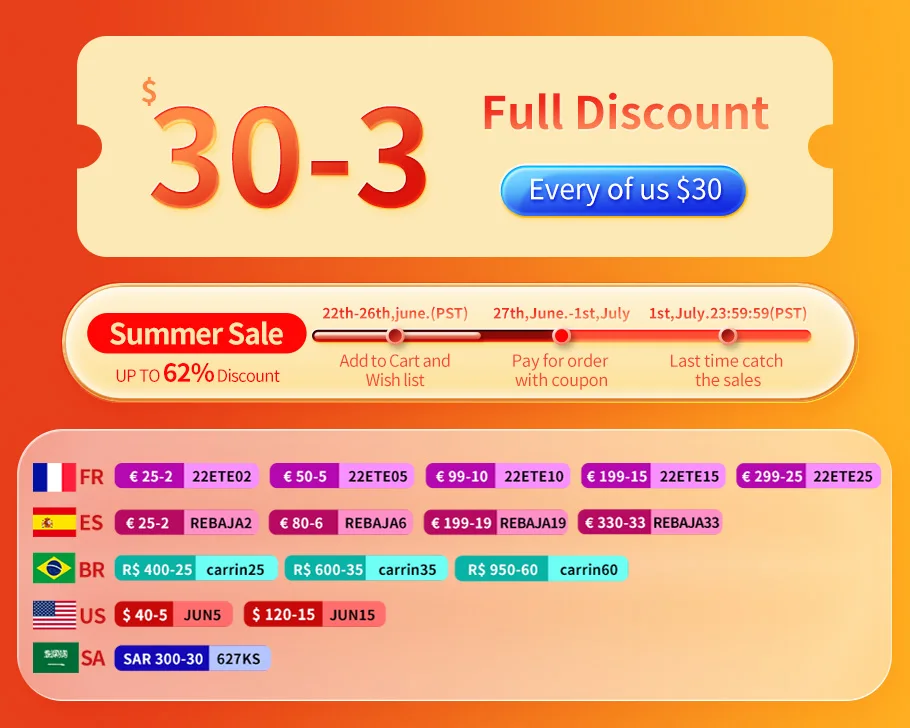












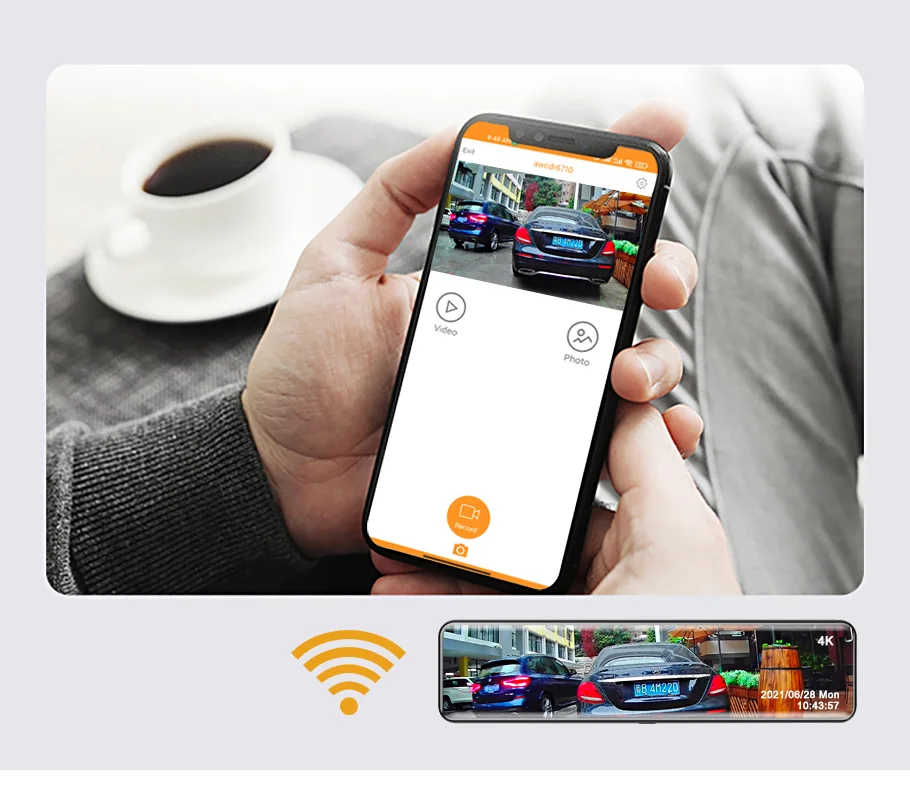


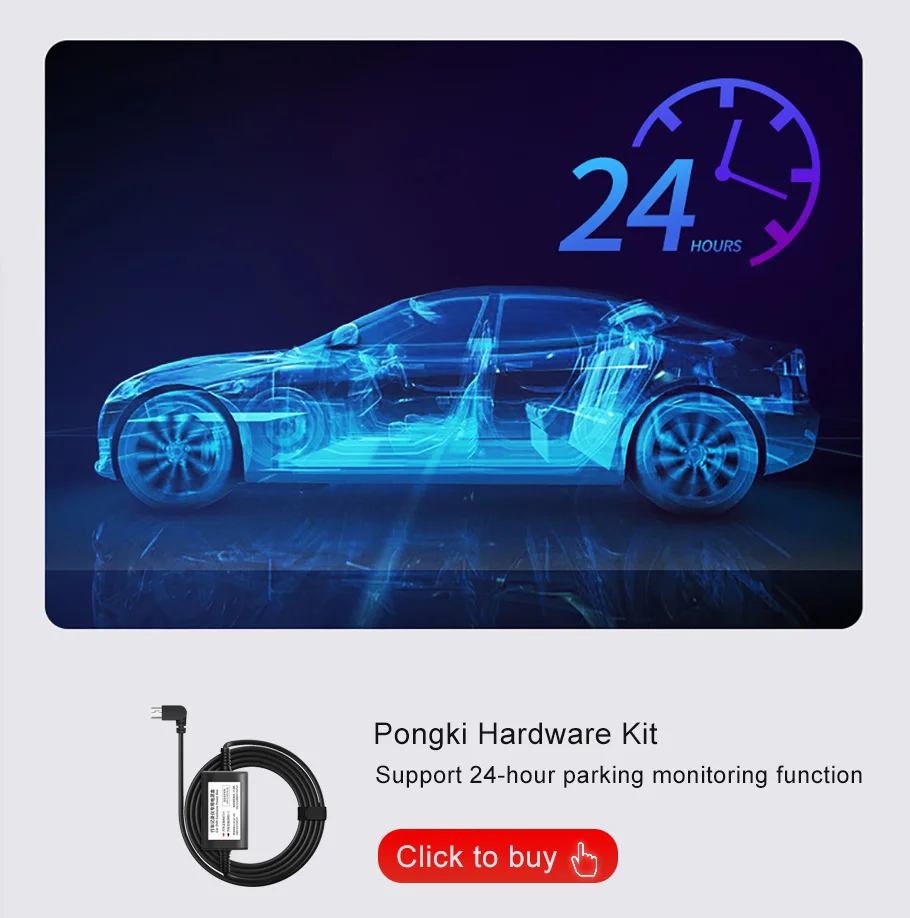














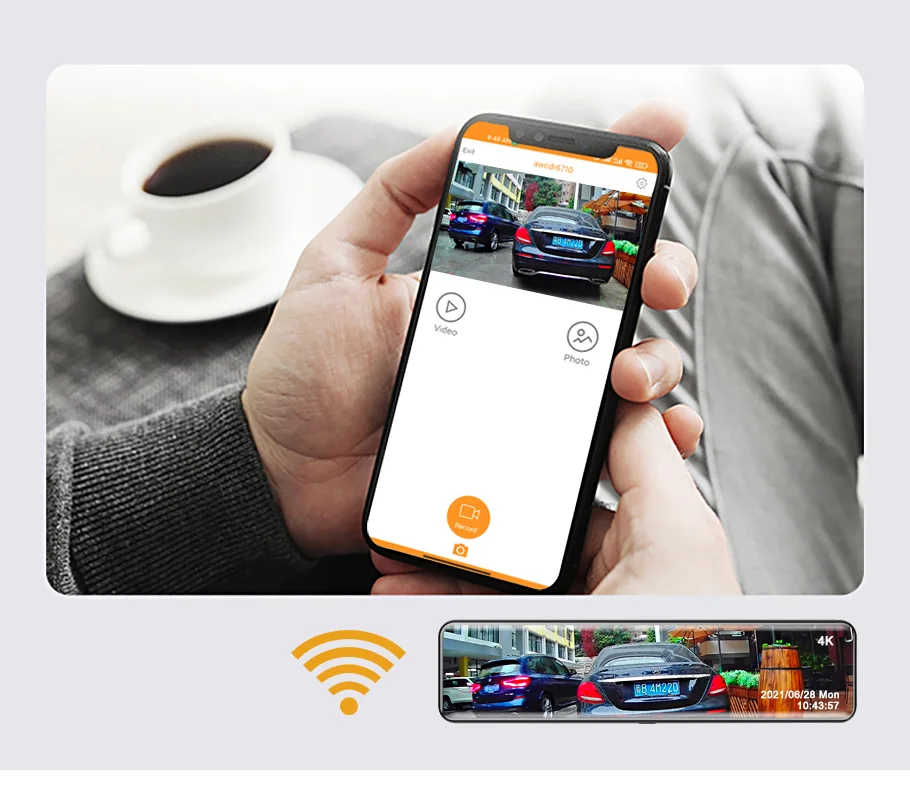


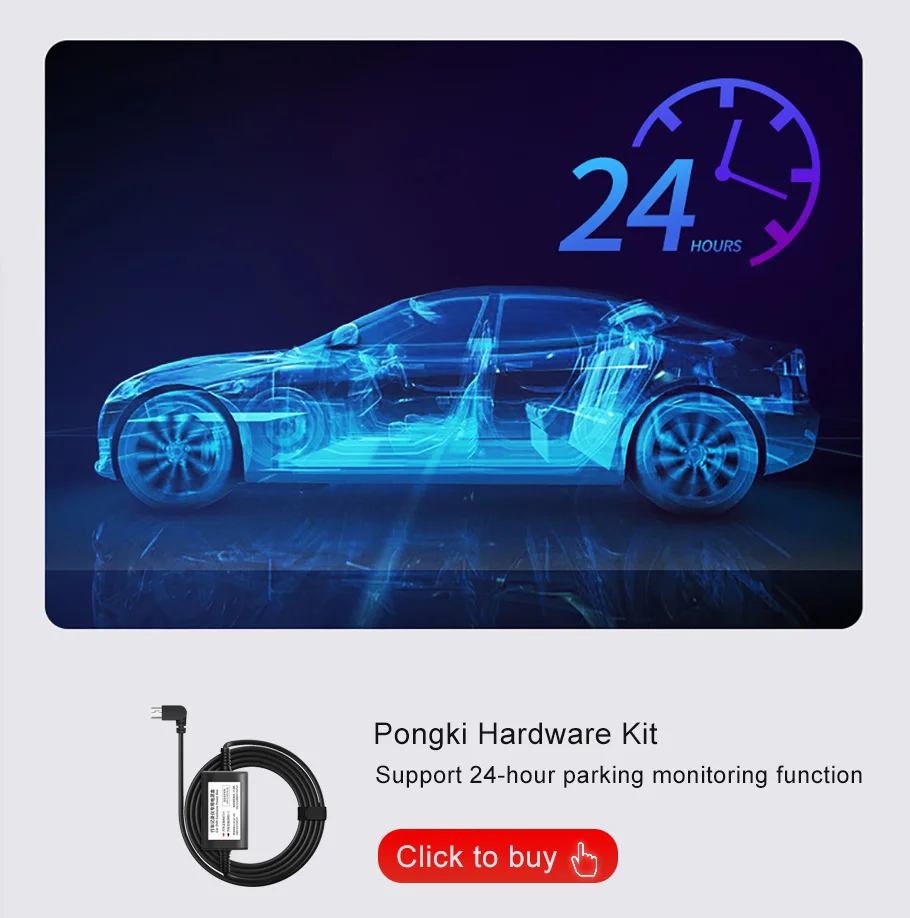





DELIVERY ESTIMATE
We processes orders between Monday and Friday. Orders will be processed within 5 business days of ordering and shipped the next day after the processing day. Please note that we don't ship on weekends.
We deliver your orders in 15-20 working days (free shipping), International orders delivery is subjected to the policy of third party courier service, and differs from country to country basis.
Due to the Covid-19 pandemic, you may experience delivery delays but we are committed to getting your order to you as soon as possible.
Note: Please ensure all delivery information is correct. If there is incorrect and/or missing information, we may be required to contact you to update the delivery information, which may cause delays in delivering your order. Delays may also occur as a result of customs clearance.
RETURN POLICY
At MMO-Dropship we strive to make our customers 100% satisfied with the product they’ve purchased from us. If you are experiencing any shipping or products issues, and you’re feeling frustrated, then please send us an email and our team will assist you right away.
We have a 7-day return policy, which means you have 7 days after receiving your item to request a return.
To be eligible for a return, your item must be in the same condition that you received it, unworn or unused, with tags, and in its original packaging. You’ll also need the receipt or proof of purchase.
To start a return, you can contact us at [email protected]. If your return is accepted, we’ll send you a return shipping label, as well as instructions on how and where to send your package. Items sent back to us without first requesting a return will not be accepted.
You can always contact us for any return question at [email protected].
DAMAGED ITEM AND LOW QUALITY
For the fastest resolution, please include a photograph demonstrating the poor quality or the damaged area of the item. The most optimal pictures are on a flat surface, with the tag and error clearly displayed.
We will use this information to help you with your order, and eliminate errors in future.
REFUND POLICY
If you feel the product that you’ve purchased does not show the requirements that you initially had in mind, then you do have the option to request a refund.
Here are the circumstances in which refunds will be granted:
You can get a refund if:
Please note that refunds can take 3-5 business days to return in your account.
You can always contact us for any return question at [email protected].