Vui lòng nhập lại email đăng ký,
chúng tôi sẽ gửi cho bạn một liên kết để thay đổi mật khẩu.

| Brand Name: | Trianglelab |
|---|---|
| Origin: | CN(Origin) |
| Item Type: | Limit Switch |
| Model Number: | TL-FRS |
***-***
This filament run out sensor unit is design for detect whether your printing is run out of filament.
During printing if the unit detected that there is out of filament it will send a signal to the main board.
With correct firmware settings the printing will paused untill the operator reload the filament and resume the printing.
It works with all available materials;flexible,clear,opaque,filled,etc.
The unit can handle as many filaments simultaneously.As soon as one of them will be missing,the unit will send a message to the next one,up to your main board.
Two screws are provided so you can install it where you want.
Works with almost any printer.
Durable injection modeling casing and industrial grade components.
Supply Voltage 3.3-5V
Operating Temperature below 80℃
Filament Diameter 1.75MM(1-2MM)
Filament Presence LOW
Filament Absent HIGH(equal to Supply Voltage)
Please install the unit after the spool and before your extruder.
Fix it on your printer and along with the path of filament is recommend.
Pay attention to the direction indicated by the arrow on the body.
Inserted the 4mm PTFE tube to both side of the unit for guiding the filament and help to reduce the friction.
Cable color:
Red 3-5V
Yellow/Blue Signal
Black GND
Connections:
Servo pins always have the right pins:5V,Ground and Signal.
Most endstop pins will have the same 3 pins,and sometimes only Signal and Ground.If you only have these two,there should be a 5V somewhere else on your main board.
In theory you can choices any input pins on your main board for signal.
Expansion:
If you want install more than one unit on same printer just connect the unit one to each other then connect to the main board at the end.They just parallel connection on the circuit Level.
So the signal output can’t tell which one is run out actually but you can check the flashing LED on the unit to find out.
Make sure your firmware has the filament runout feature,you need Marlin 1.1.0-RC7 or newer.If you are using an older version,contact your 3D printer manufacturer or update your firmware configuration manually.
#define FILAMENT_RUNOUT_SENSOR
#if ENABLED(FILAMENT_RUNOUT_SENSOR)
#define NUM_RUNOUT_SENSORS 1 // Number of sensors, up to one per extruder. Define a FIL_RUNOUT#_PIN for each.
#define FIL_RUNOUT_INVERTING false // set to true to invert the logic of the sensor.
#define FIL_RUNOUT_PULLUP // Use internal pullup for filament runout pins.
#define FILAMENT_RUNOUT_SCRIPT "M600"
#endif
send M119 command to test the sensor
Reporting endstop status
x_max: TRIGGERED
y_max: TRIGGERED
z_min: open
z_max: TRIGGERED
filament: open
>>>m119
SENDING:M119
Reporting endstop status
x_max: TRIGGERED
y_max: TRIGGERED
z_min: open
z_max: TRIGGERED
filament: TRIGGERED
Make sure your firmware has the filament runout feature,you need Repetier 0.92.9 or newer.If you are using an older version,contact your 3D printer manufacturer or update your firmware configuration manually.
Configuration.h
#define EXT0_JAM_PIN [DIGITAL PIN INPUT]
#define JAM_METHOD 3
#define JAM_ACTION 1
Pause when out of filament
This configuration allows you to use a pin to detect when the machine is out of filament. When the switch is hit by the filament not being present, the machine is put into pause.
Another switch is configured to allow you to resume the machine once the button is pressed.
Additional configuration allows you to specify commands that are executed when the machine suspends, and when it resumes.
switch.filamentout.enable true # Enable this module
switch.filamentout.input_pin 1.30^ # Pin where filament out button is connected
switch.filamentout.output_on_command suspend # Suspend command
switch.resume.enable true # Enable this module
switch.resume.input_pin 1.31^ # Pin where resume button is connected
switch.resume.output_on_command resume # Resume command
after_suspend_gcode G91_G0E-5_G0Z10_G90_G0X-50Y-50 # Gcode to run after suspend, retract then get head out of way
before_resume_gcode G91_G1E1_G90 # Gcode to run after temp is reached but before resume - do a prime


















































































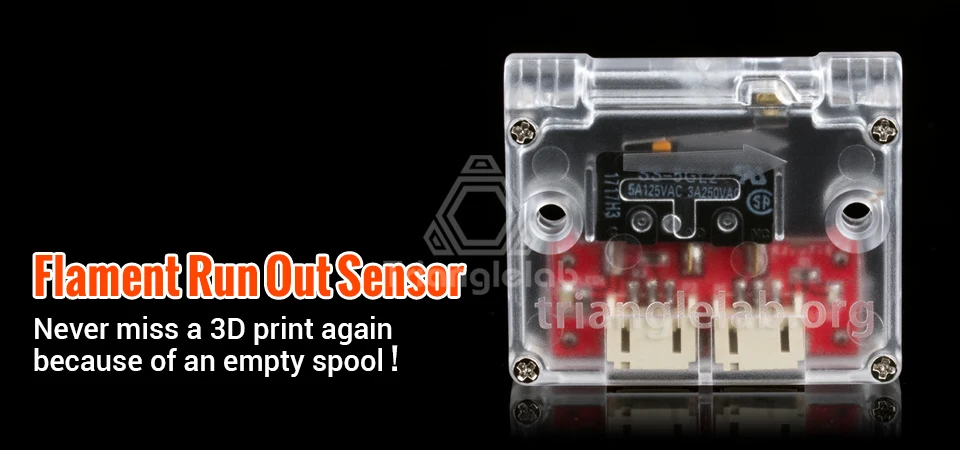






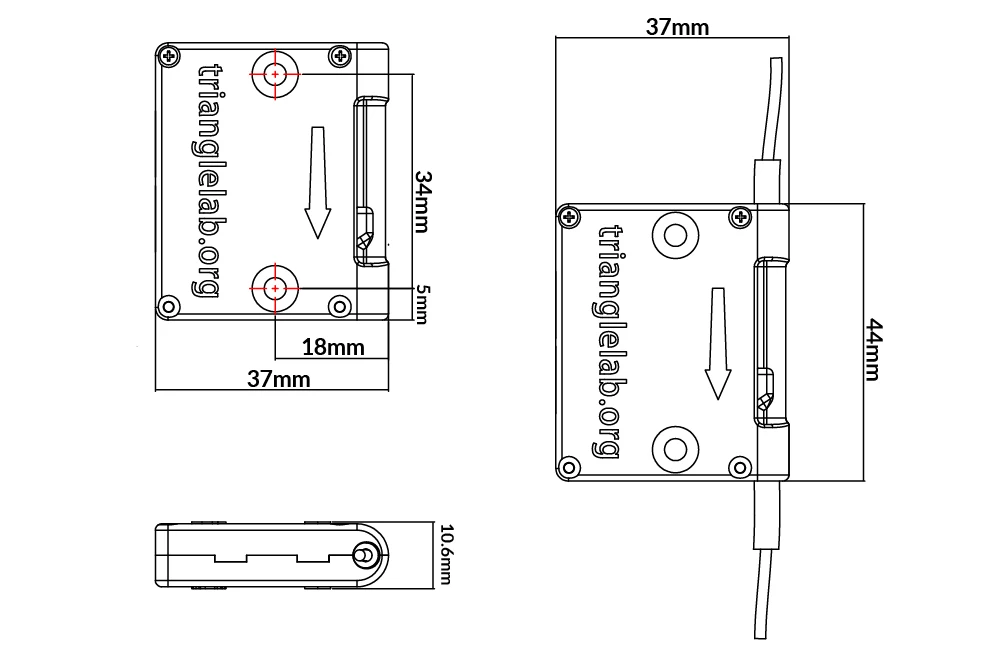



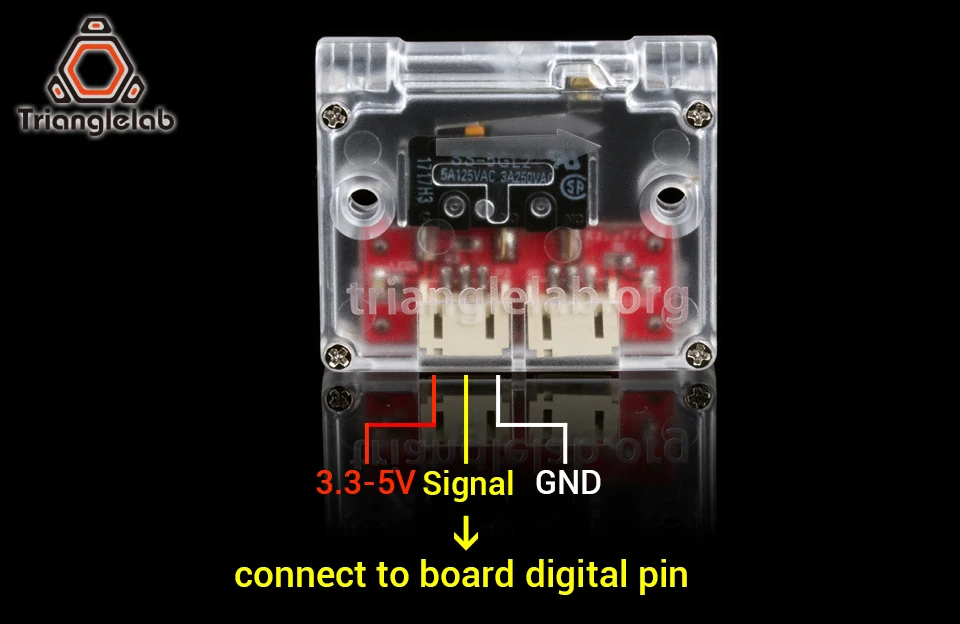
























































































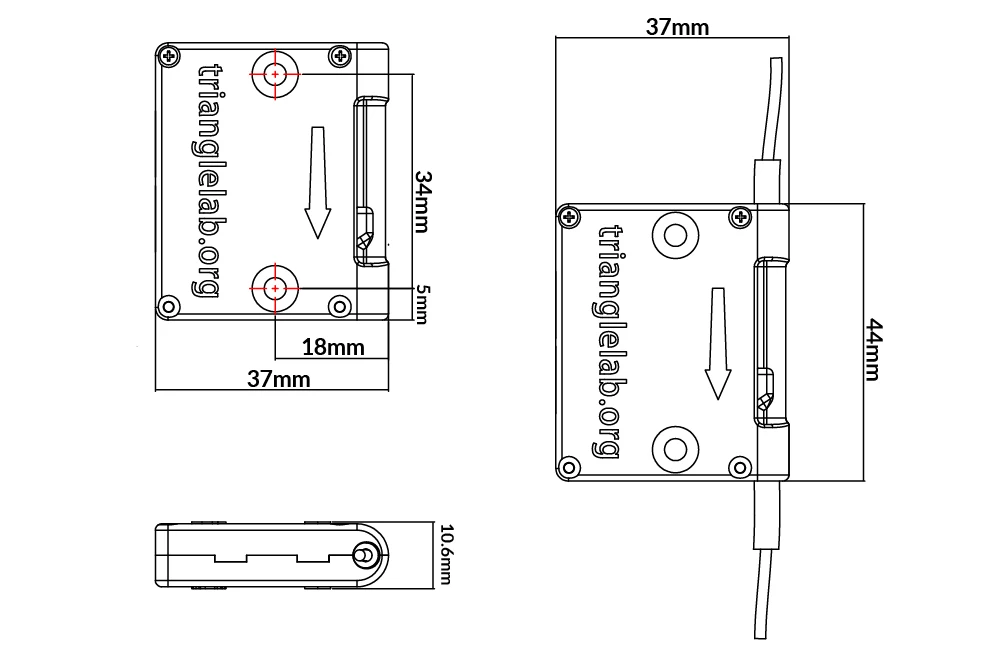
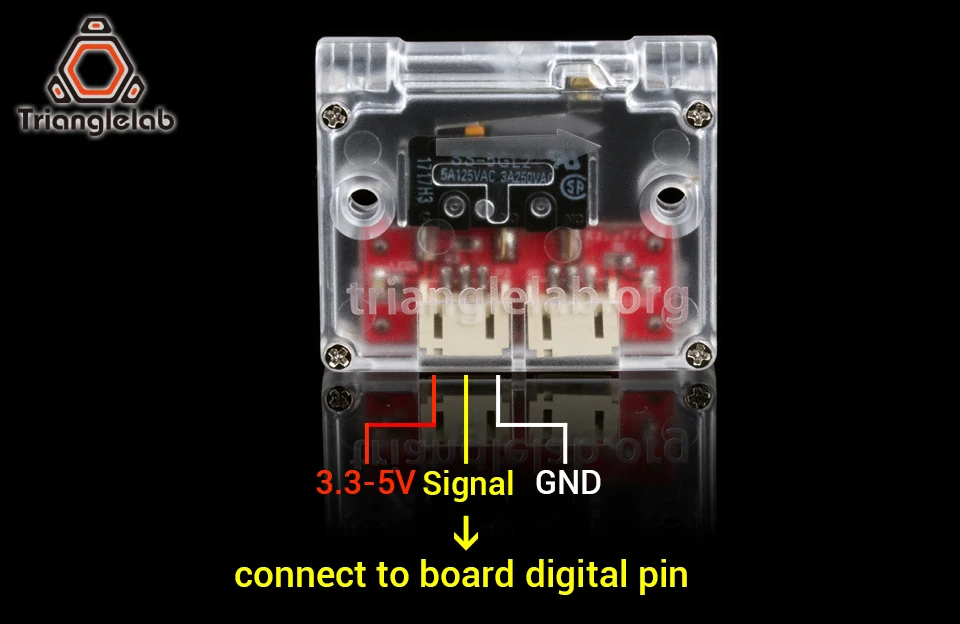


DELIVERY ESTIMATE
We processes orders between Monday and Friday. Orders will be processed within 5 business days of ordering and shipped the next day after the processing day. Please note that we don't ship on weekends.
We deliver your orders in 15-20 working days (free shipping), International orders delivery is subjected to the policy of third party courier service, and differs from country to country basis.
Due to the Covid-19 pandemic, you may experience delivery delays but we are committed to getting your order to you as soon as possible.
Note: Please ensure all delivery information is correct. If there is incorrect and/or missing information, we may be required to contact you to update the delivery information, which may cause delays in delivering your order. Delays may also occur as a result of customs clearance.
RETURN POLICY
At MMO-Dropship we strive to make our customers 100% satisfied with the product they’ve purchased from us. If you are experiencing any shipping or products issues, and you’re feeling frustrated, then please send us an email and our team will assist you right away.
We have a 7-day return policy, which means you have 7 days after receiving your item to request a return.
To be eligible for a return, your item must be in the same condition that you received it, unworn or unused, with tags, and in its original packaging. You’ll also need the receipt or proof of purchase.
To start a return, you can contact us at [email protected]. If your return is accepted, we’ll send you a return shipping label, as well as instructions on how and where to send your package. Items sent back to us without first requesting a return will not be accepted.
You can always contact us for any return question at [email protected].
DAMAGED ITEM AND LOW QUALITY
For the fastest resolution, please include a photograph demonstrating the poor quality or the damaged area of the item. The most optimal pictures are on a flat surface, with the tag and error clearly displayed.
We will use this information to help you with your order, and eliminate errors in future.
REFUND POLICY
If you feel the product that you’ve purchased does not show the requirements that you initially had in mind, then you do have the option to request a refund.
Here are the circumstances in which refunds will be granted:
You can get a refund if:
Please note that refunds can take 3-5 business days to return in your account.
You can always contact us for any return question at [email protected].