Vui lòng nhập lại email đăng ký,
chúng tôi sẽ gửi cho bạn một liên kết để thay đổi mật khẩu.

| Brand Name: | Virwir |
|---|---|
| Certification: | CE |
| Origin: | CN(Origin) |
| Remote Control: | Not Included |
| Recording: | No |
| Type: | Normal |
| Connectors: | USB |
| Item Type: | TV Stick |
| Model Number: | Mobile Phone TV adapter |
| Hard Disk Capacity: | > 1000GB |
| Decode Ability: | 1080P (Full-HD) |
| Operation System: | Android |
"feature
100% brand new!
Wireless monitor dongle wireless WiFi HDMI display receiver adapter 1080P dongle supports dlna AirPlay Miracast dongle screen mirroring adapter.
Screen mirroring. Wireless hdmi display dongle for TV playing video/audio/game/picture, PC/tablet/mobile phone, etc., high-definition display for enjoying large-screen home entertainment.
HD resolution. The wireless display dongle supports 1080p HD, so you can enjoy a clear and vivid viewing experience.
Streaming mode. Support airplay (for ios) and miracast (for android and windows).
Compatible equipment. Wireless HDMI display adapter adapter, compatible with Android 4.2+, iOS 8.0+, Macos 10.0+ and Windows 8.1+ devices.
Wireless display. The TV shell device with 2.4g wifi module is used for AV mirroring; if there is no wifi, only the content downloaded by the mobile phone can be mirrored to the TV.
Play games on the big screen. Play mobile games on the big screen, no lag, no lag, fast and stable.
Easy to use. Plug and play, no need to download any software or application driver for this TV adapter.
Specification
Material: ABS
Model: G2
Power supply: 5v 1a
Central Processing Unit: AM8252B
Operating system: LINUX
DDR: DDR3 128mm
Interface: HDMI-compatible/USB
HD video decoder: 1080p 60fps
Size: about 58x15.3mm/2.28x0.60""
Support wmv, flv, rmvb, mpeg, mkv, mp4, avi, vob movie formats
Audio playback format ac3, aac, wav, flac, ogg, mp3, ape, dts, wma
pay attention to
Due to manual measurement, please allow small size deviations.
If you don't know how to use it, please read the user manual first.
Your TV must support HDMI compatible ports.
Please use a 5v/1a power adapter to connect the USB dongle.
how to use:
1. Remove the dongle.
2. Connect the dongle with the data cable, and then connect the usb plug and hdmi plug to the TV.
3. In the TV settings, set the input signal source to hdmi -COMPATIBLE Input.
4. Find the dongle name (ssid) in the wlan configuration according to the TV screen prompts and enter the password, such as anycast-xxxx, password: 12345678
. 5. Exit wlan configuration, find the corresponding gateway address (for example http://192.168.49.1) in the smartphone browser according to the instructions on the TV screen.
6. Click the "Scan" button.
7. Select the WiFi name you need to connect to from the WiFi list.
8. Enter the wifi password and click "Connect" (be careful not to enter the password incorrectly).
9. Wait for the device to recognize and connect on the rotating screen. After the connection is successful, the TV screen will display the corresponding wifi name.
10. Open the wlan setting on the smartphone and connect to the same wi-fi network as the dongle.
11. Turn on the smart phone "cast screen" function and connect (requires smart phone to support screen projection), select the dongle name. After a while, the actor succeeded.
12. If the waiting time is too long after clicking "cast", or an error message appears, please turn off the TV and reconnect the device, or restart the phone and try again.
Note: The device does not support Google protocol and paid software. Generally support other software. You can use youtube, but netflix is not supported.
packing list:
1*wireless hdmi dongle
1*Wifi antenna
1*User Manual"











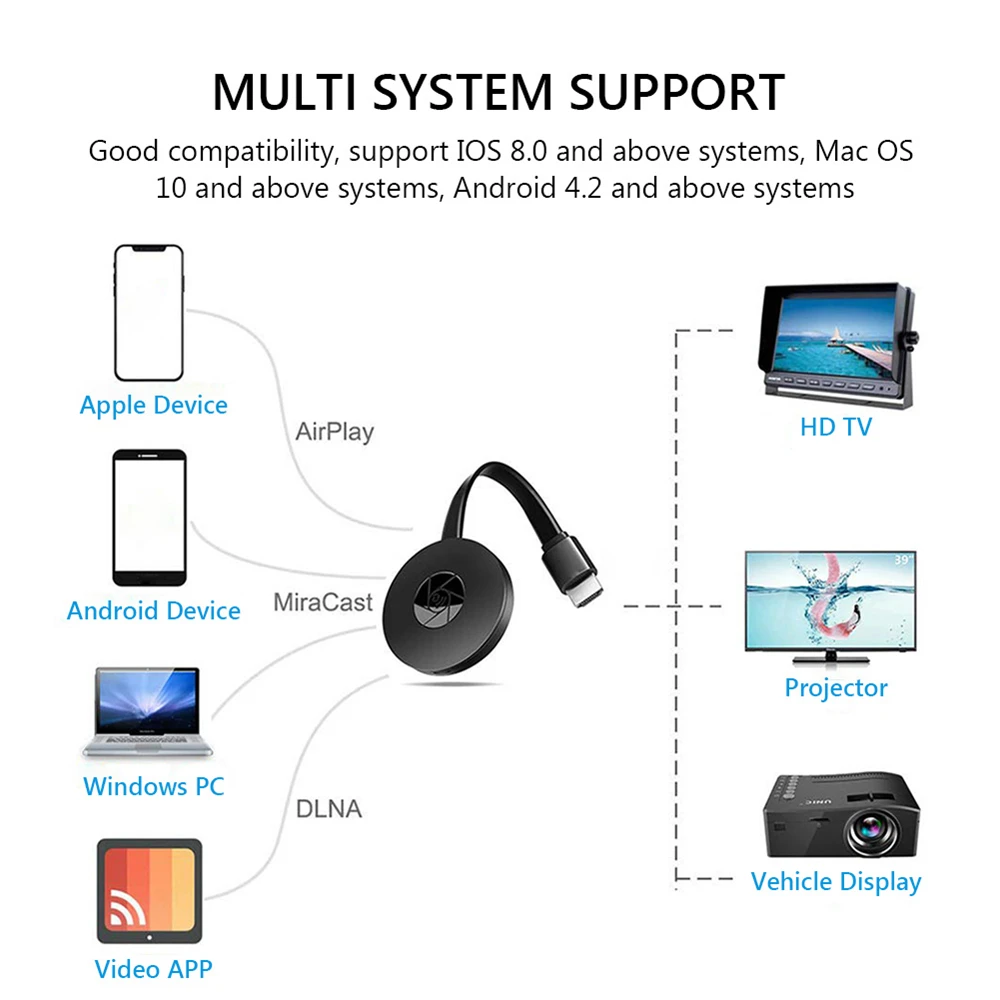
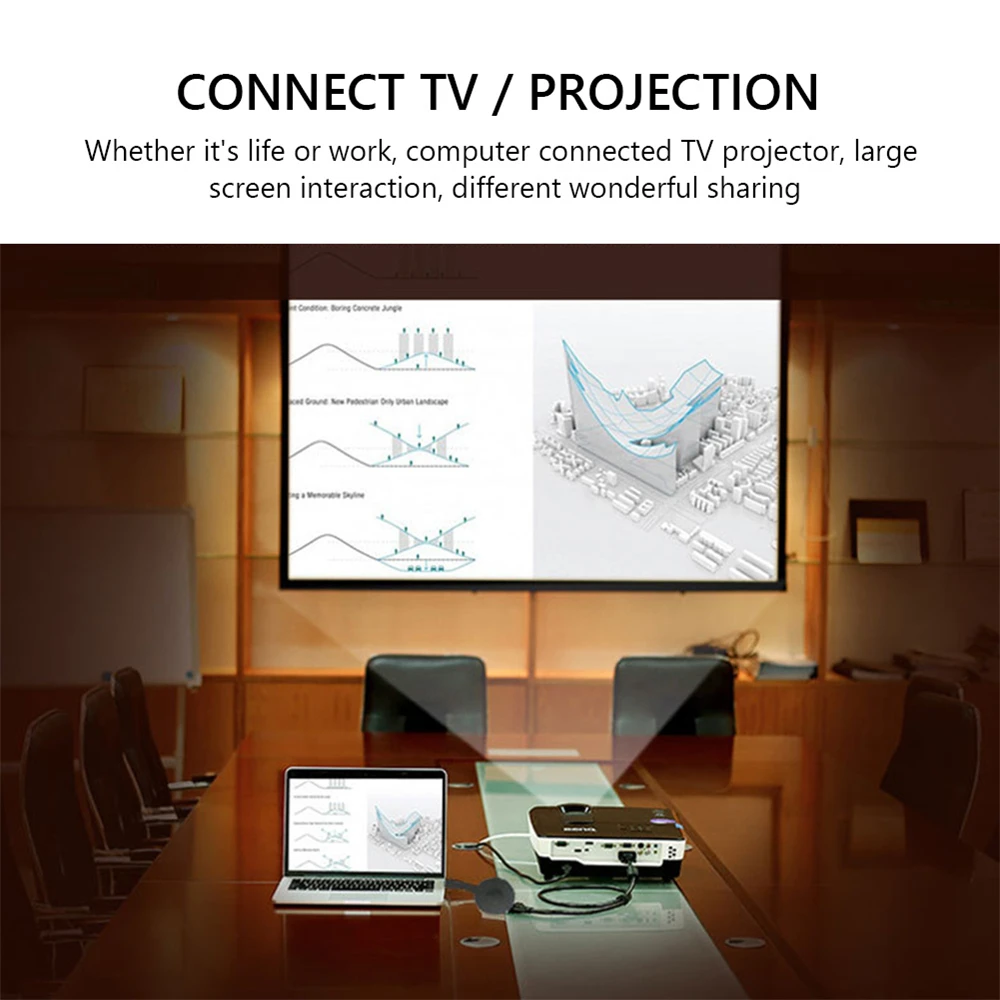







DELIVERY ESTIMATE
We processes orders between Monday and Friday. Orders will be processed within 5 business days of ordering and shipped the next day after the processing day. Please note that we don't ship on weekends.
We deliver your orders in 15-20 working days (free shipping), International orders delivery is subjected to the policy of third party courier service, and differs from country to country basis.
Due to the Covid-19 pandemic, you may experience delivery delays but we are committed to getting your order to you as soon as possible.
Note: Please ensure all delivery information is correct. If there is incorrect and/or missing information, we may be required to contact you to update the delivery information, which may cause delays in delivering your order. Delays may also occur as a result of customs clearance.
RETURN POLICY
At MMO-Dropship we strive to make our customers 100% satisfied with the product they’ve purchased from us. If you are experiencing any shipping or products issues, and you’re feeling frustrated, then please send us an email and our team will assist you right away.
We have a 7-day return policy, which means you have 7 days after receiving your item to request a return.
To be eligible for a return, your item must be in the same condition that you received it, unworn or unused, with tags, and in its original packaging. You’ll also need the receipt or proof of purchase.
To start a return, you can contact us at [email protected]. If your return is accepted, we’ll send you a return shipping label, as well as instructions on how and where to send your package. Items sent back to us without first requesting a return will not be accepted.
You can always contact us for any return question at [email protected].
DAMAGED ITEM AND LOW QUALITY
For the fastest resolution, please include a photograph demonstrating the poor quality or the damaged area of the item. The most optimal pictures are on a flat surface, with the tag and error clearly displayed.
We will use this information to help you with your order, and eliminate errors in future.
REFUND POLICY
If you feel the product that you’ve purchased does not show the requirements that you initially had in mind, then you do have the option to request a refund.
Here are the circumstances in which refunds will be granted:
You can get a refund if:
Please note that refunds can take 3-5 business days to return in your account.
You can always contact us for any return question at [email protected].