Vui lòng nhập lại email đăng ký,
chúng tôi sẽ gửi cho bạn một liên kết để thay đổi mật khẩu.

| Brand Name: | anjielosmart |
|---|---|
| Certification: | CE |
| Certification: | FCC |
| Smart home platform: | Other |
| Smart home platform: | Alexa |
| Smart home platform: | Tuya |
| Smart home platform: | Google Assistant |
| Origin: | CN(Origin) |
| Itercom: | Yes |
| Connection Type: | wireless |
| Alarm: | No |
| Power: | Dry battery |
| Feature: | Photograph |
| Feature: | Video |
| Display: | None |
| Item Type: | Video Doorbell |
| Display Size: | 0 |
| Material: | Aluminium alloy+ABS |
| Viewing Angle (°): | 150 |
| Size: | / |
| Power: | 12V |
| Model Number: | KW02C |
| Kit Configuration: | ONLY Outdoor Camera |
| Connection Type: | Wireless |
| Color: | Silver/Gold |
| Support: | IOS/Android |
| available to use: | phone/tablet/PC(windows) |
| Plug: | EU/US/UK |
| SD card: | support |
| App name: | Yoosee |
| user number: | 5 people at most |
| ONVIF: | support |
| Viewing angle: | 140 degree |
| PIR: | detected |
| Unit Type: | piece |
| Package Weight: | 1.0kg (2.20lb.) |
| Package Size: | 25cm x 20cm x 8cm (9.84in x 7.87in x 3.15in) |
Smart Doorbell Wifi Video Intercom Android/IOS Phone Motion Sensor Alarm Home/ Office Wireless Unlock
1. support 2.4G wifi 802.11 b/g/n
2. support POE wired connected
3. HD 1080P 200W pixel
3. camera lens 140 degree horizontal angle
4. APP support Android / iOS
5. support Windows Client CMS
6. night vision support IR CUT no color deviation, B/W night vision
7. memory card maximum support 256GB
8. support 2-way talk
9. visitor press call button, message would push to smart phone
10. record mode support manual , alarm , schedule record
The camera support "Tuya" that can be connected to most products that support tuya.
Support WiFi, support POE wired connected. Smart Recording Support Mirco SD Card for local recording and alarm event recording. Support cloud storage service.
Support mobile phone monitoring (for iOS, for Android). You can look outside the door and when you find a visitor outside the door, you can make a video and audio call and record a short video.
Smart PIR Alerts Motion Activated. 140° wide view angle and highly sensitive PIR motion sensor. You can get a clearer and wider view whenever. When motion events are detected, doorbell will wake up at once and you will receive the alerts that APP push.
Two Way Audio. Built-in mic & speaker, real-time talking with the visitors no matter wherever you were. In addition to, this doorbell has anti-noise technology, it will make the conversation clearer and smoother.
Night Vision. The camera of this doorbell with infrared detection, which is sensitive to identify light sensing. When in the night time, it will automaticaly switch to night mode. Even in the night, you also can monitor the outdoor environment.
Q & A
1 Q Doorbell cannot connect to WiFi
A:
1 Confirm WiFi password is correct 2 Doesn't support 5G WiFi
2 Q When adding a device, APP don't prompts have new device
A:
Please check doorbell and smart phone whether within same LAN, manual to add if it's not same LAN.
3 Q Prompts wrong password for the smart doorbell
A:
Click on correct into to correct password, Press 'Reset"button of doorbell 5s, if forgot password to add the doorbell to APP
4 Q Doorbell show offline
A:
Confirm connects network cable or WiFi successful
5 Q MicroSD card can't recording and covering?
A:1
Check MicroSD card or has damaged
2
please check search the time of video files, system time of doorbell
6 Q The difference between user ID and doorbell ID
A:
User ID is registered generated, Doorbell ID is its own identification number
7 Q The difference between user password and doorbell password
A:
User password is registered setting, Doorbell password is APP connect the doorbell to setting
8 Q The difference between edit and modify management password
A:
Editing means input wrong or other users changed the newest password, Modify in setting, means reset a new password
9 Q After visitor calls, Android only shock without ringing?
A:
No. Touch "More..." to selects system settings call and alarm rings
10 Q Can't receive visitor calls
A: 1
User ID is not in the alarm account
2
Make sure Android APP in the background and connects WiFi or 3G/4G
3
Push messages to iOS, touch it will enter above interface
4
Receive alarm must be enable.
11 Q How to delete the others alarm push account?
A:
Setting->Alarm setting-> In front of alarm push account have delete icon to deleted, then phone can't receive push messages.
12 Q Push email password is the email password?
A:
No. Input App Password. For example gmail mailbox, An App password is a 16-digit passcode that gives an app or device permission to access your Google Account. If you use 2-Step-Verification and are seeing a "password incorrect" error when trying to access your Google Account, an App password may solve the problem.
Note:
If you have iOS 8.3 on your iPhone, you will no longer have to use App passwords to use 2-Step Verification.
How to generate an App password.
1
Visit your App passwords page. You may be asked to sign in to your Gmail Account.
2
At the bottom, click Select app and choose the app you're using.
3
Click Select device and choose the device you're using.
4
Select Generate.
5
Follow the instructions to enter the App password.
Note:
You may not be able to create an App password for less secure apps. Learn more about allowing less secure apps. Pls check your mail help input App password.
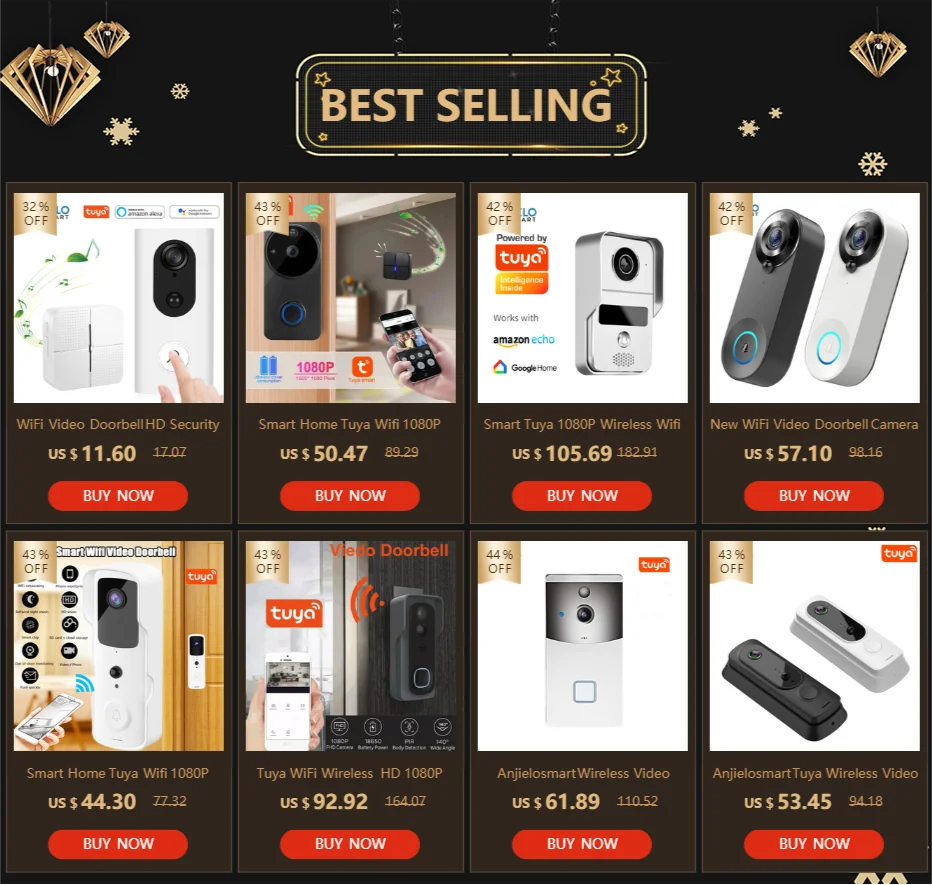













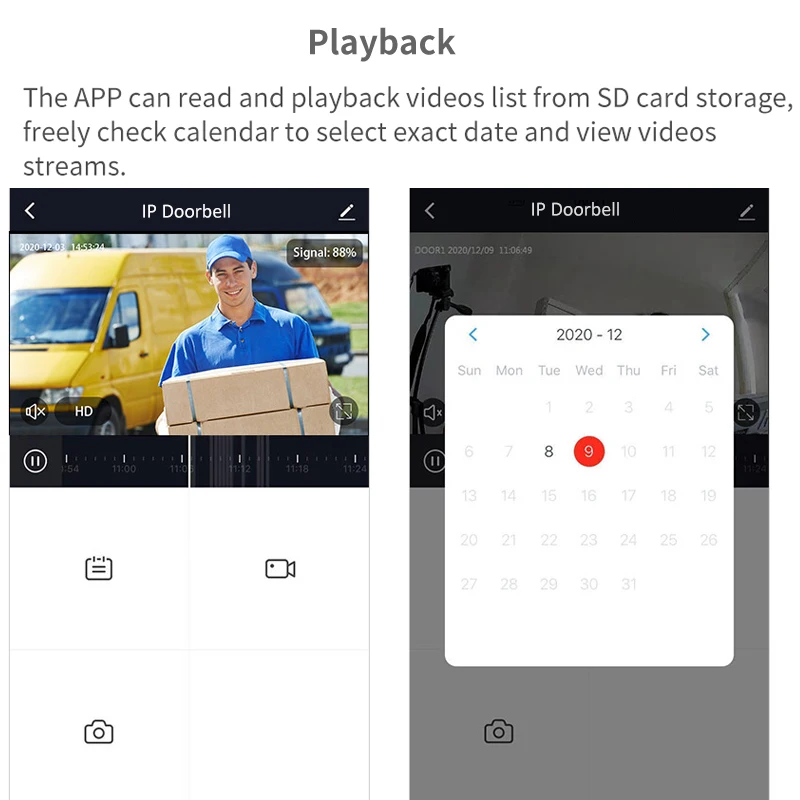










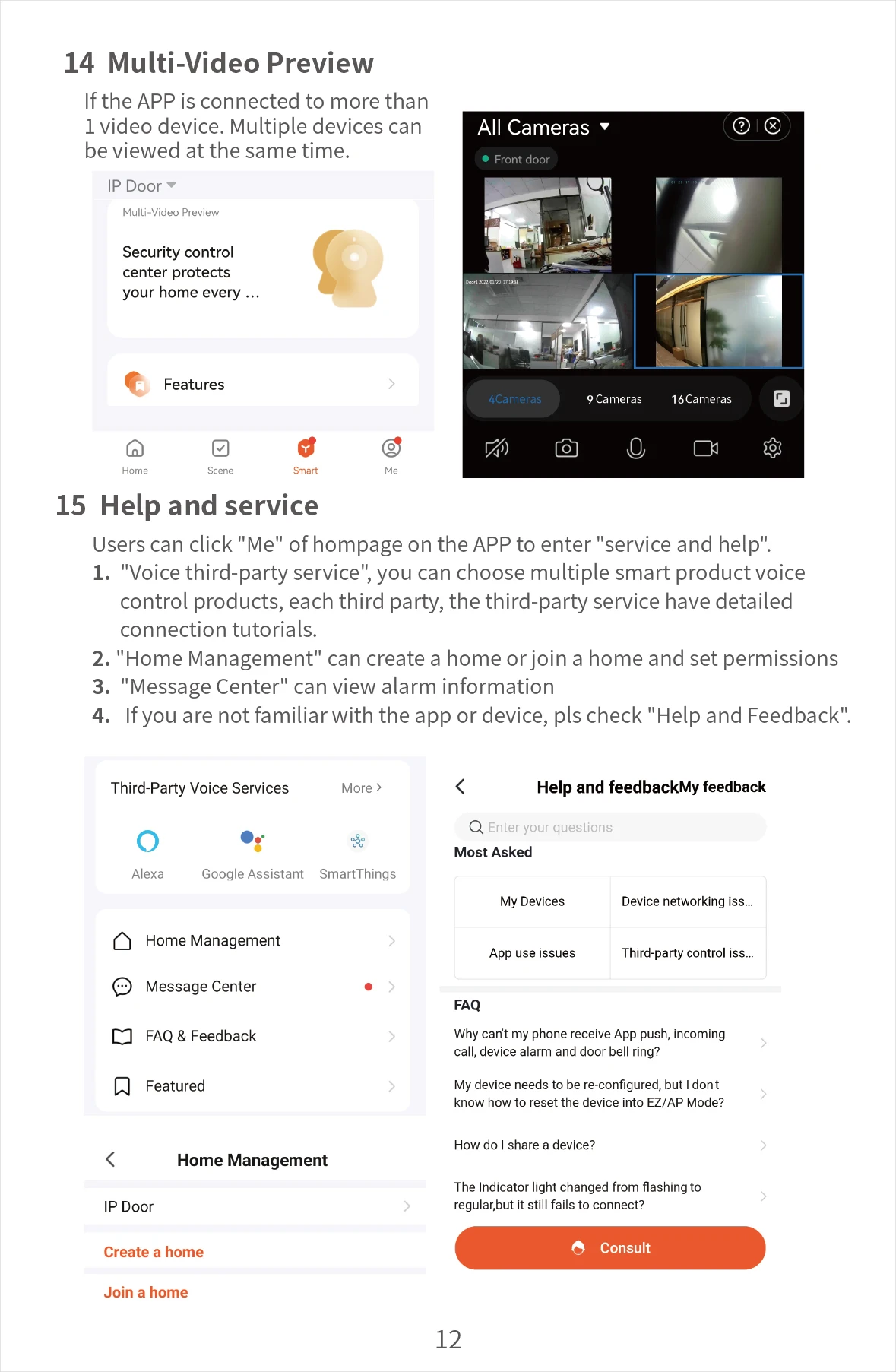




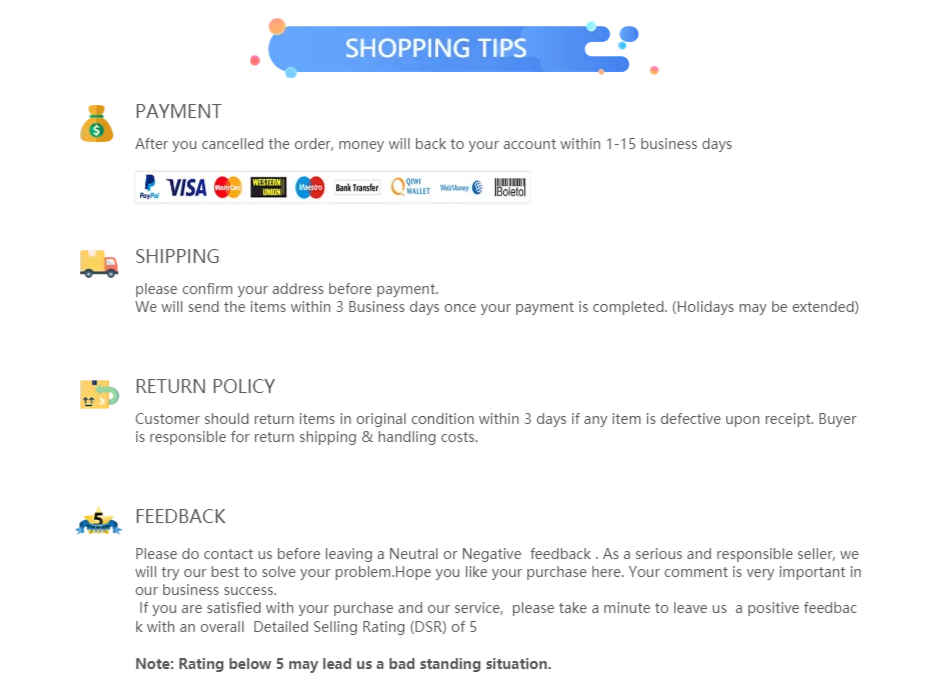
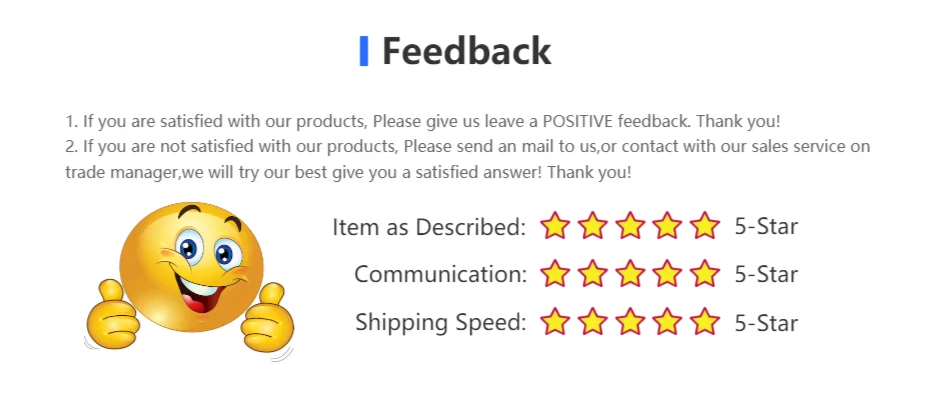





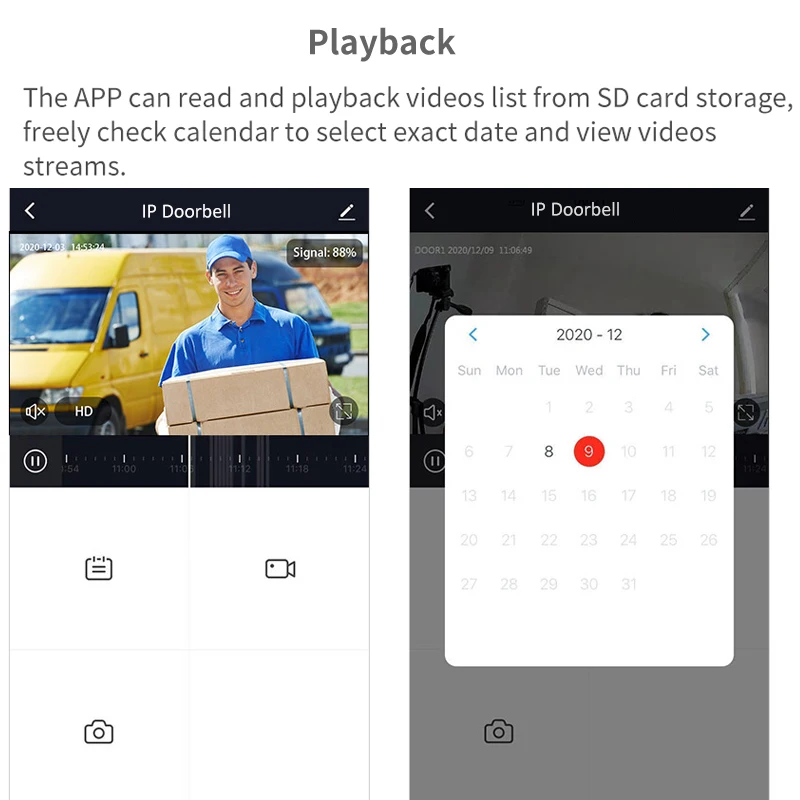










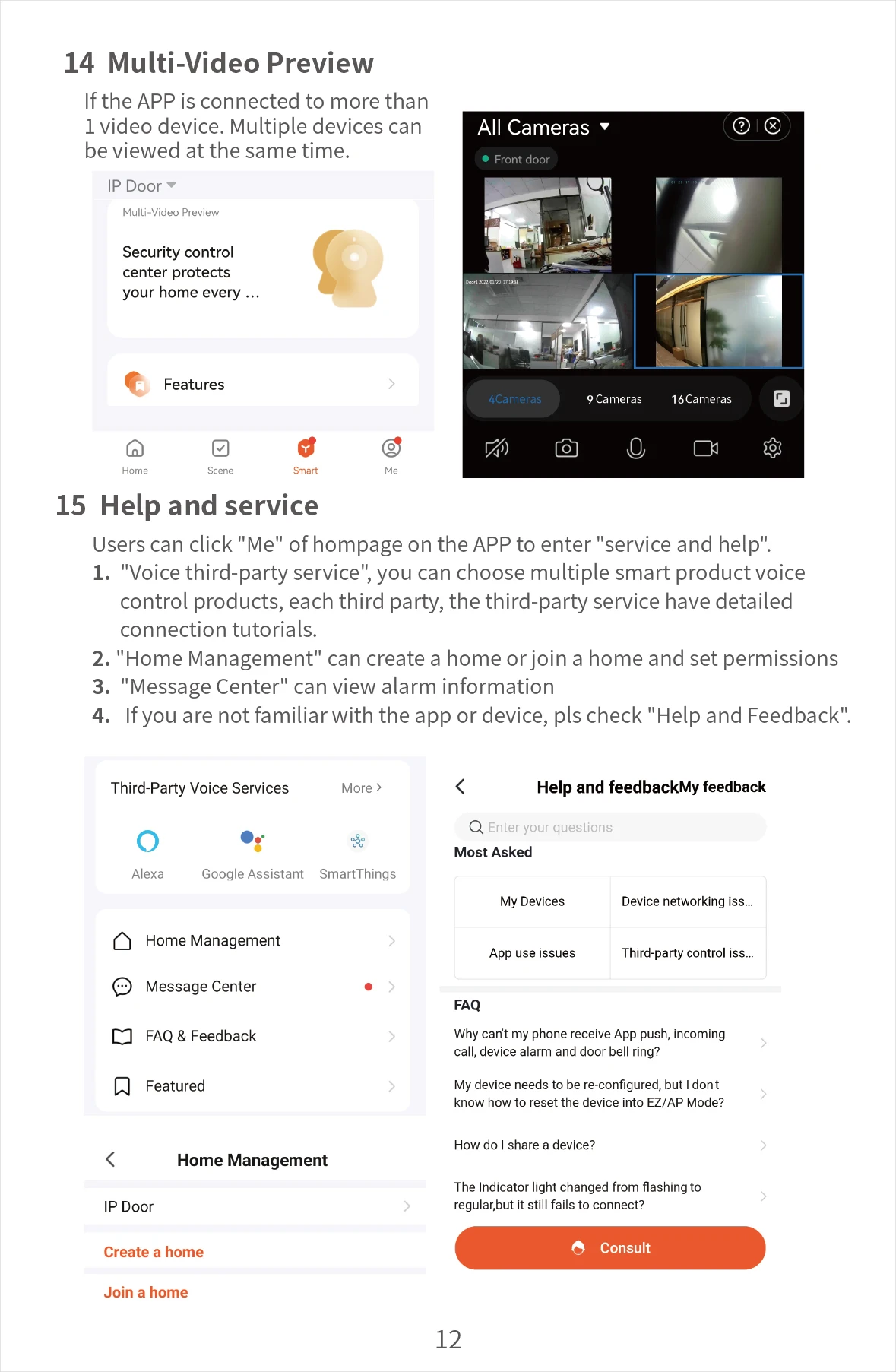
DELIVERY ESTIMATE
We processes orders between Monday and Friday. Orders will be processed within 5 business days of ordering and shipped the next day after the processing day. Please note that we don't ship on weekends.
We deliver your orders in 15-20 working days (free shipping), International orders delivery is subjected to the policy of third party courier service, and differs from country to country basis.
Due to the Covid-19 pandemic, you may experience delivery delays but we are committed to getting your order to you as soon as possible.
Note: Please ensure all delivery information is correct. If there is incorrect and/or missing information, we may be required to contact you to update the delivery information, which may cause delays in delivering your order. Delays may also occur as a result of customs clearance.
RETURN POLICY
At MMO-Dropship we strive to make our customers 100% satisfied with the product they’ve purchased from us. If you are experiencing any shipping or products issues, and you’re feeling frustrated, then please send us an email and our team will assist you right away.
We have a 7-day return policy, which means you have 7 days after receiving your item to request a return.
To be eligible for a return, your item must be in the same condition that you received it, unworn or unused, with tags, and in its original packaging. You’ll also need the receipt or proof of purchase.
To start a return, you can contact us at [email protected]. If your return is accepted, we’ll send you a return shipping label, as well as instructions on how and where to send your package. Items sent back to us without first requesting a return will not be accepted.
You can always contact us for any return question at [email protected].
DAMAGED ITEM AND LOW QUALITY
For the fastest resolution, please include a photograph demonstrating the poor quality or the damaged area of the item. The most optimal pictures are on a flat surface, with the tag and error clearly displayed.
We will use this information to help you with your order, and eliminate errors in future.
REFUND POLICY
If you feel the product that you’ve purchased does not show the requirements that you initially had in mind, then you do have the option to request a refund.
Here are the circumstances in which refunds will be granted:
You can get a refund if:
Please note that refunds can take 3-5 business days to return in your account.
You can always contact us for any return question at [email protected].