Vui lòng nhập lại email đăng ký,
chúng tôi sẽ gửi cho bạn một liên kết để thay đổi mật khẩu.

| Brand Name: | Erilles |
|---|---|
| Application: | Desktop |
| Application: | Number |
| Certification: | NONE |
| Language: | Russian |
| Language: | UK |
| Language: | BRAZILIAN |
| Language: | europe |
| Language: | Japanese |
| Language: | French |
| Language: | Hebrew |
| Language: | English |
| Origin: | CN(Origin) |
| Keyboard Standard: | 104 Keys |
| Type: | Wired |
| Operation Style: | Mechanical |
| Style: | Standard |
| Style: | Multimedia |
| Style: | waterproof |
| Style: | Gaming |
| Style: | Mini |
| Style: | For Laptop |
| Style: | Numeric Keyboard |
| Style: | Multifunctional Keyboard |
| Style: | Split Keyboard |
| Style: | Laser Keyboard |
| Model Number: | Cherry mx switch |
| Interface Type: | USB |
| Full Size keyboard: | No |
| Package: | Yes |
| Axis Body Brand: | Cherry |
| Wrist Support: | No |
3in switch, Compatible with two feet LED.
Mechanical keyboards are defined by their switches.
NOTE:Different batches of switches, the cover LOGO may have differences, are all new and original.Please don't worry.

A potted history of Cherry
Cherry Corporation was founded in the United States in 1953 and started producing keyboards in 1967, making them the oldest keyboard manufacturer in the world that’s still in business. The company was moved to Germany in 1967 and bought by ZF Friedrichshafen AG in 2008, but keyboards and mechanical switches are still produced under the Cherry brand.
Their most popular line of switches, the Cherry MX series, was introduced around 1985. These switches are usually referenced by their physical colour, with each colour denoting the switch’s handling characteristics – whether it is clicky, whether it is tactile, and how much force is required to actuate the switch, in centi-Newtons (cN) or grams (g).

Now that we’ve explained a bit of the background information, we can have a look at the switches themselves – starting with the four most common varieties.
Linear switches
Linear switches have the simplest operation, moving straight up and down without any additional tactile feedback or loud clicking noise – we’ll come to these more complicated switches later on. There are two common types of linear switches – Black and Red.
Cherry MX Black switches were introduced in 1984, making them one of the older Cherry switches. They have a medium to high actuation force, at 60 cN, which means they are the stiffest of the four most common Cherry switches. These switches are used in point-of-sale stations, but typically aren’t considered ideal for typing due to their high weighting. They have found use in RTS video games, where the high weighting can prevent accidental key presses that might occur on less stiff switches. The stronger spring also means that they rebound faster, meaning they can be actuated quite quickly given enough force – although you may also find fatigue becomes more of a factor than with other switches.
Conversely, Cherry MX Red switches were only introduced in 2008 and are the most recent switch to be developed by the company. They have a low actuation force, at 45 cN – tied with Brown for the lowest of the four most common switches. Red switches have been marketed as a gaming switch, with the light weighting allowing for more rapid actuation, and have become increasingly common in gaming keyboards.
Tactile, non-clicky switches
Tactile switches provide, as the name suggests, additional tactile feedback as the key actuates. As you press the key down, there is a noticeable bump which lets you know that your key press has been registered.
The most popular type of tactile, non-clicky switch is the Cherry MX Brown. This switch was introduced in 1994 as a special ‘ergo soft’ switch, but quickly became one of the most popular switches. Today, the majority of Filco keyboards are sold with Brown switches, as the switch is a good middle-of-the-road option appropriate for both typing and gaming. They are also ideal for typing in office environments, where a clicky switch might annoy some.
Tactile, clicky switches
Clicky switches add a deliberately louder ‘click’ sound to the existing tactile bump, allowing for greater typing feedback. This makes it easier to know that you’ve hit the activation point. This is achieved by a more complicated mechanism, with a blue plunger and a white slider. When the actuation point is reached, the slider is propelled to the bottom of the switch and the click noise is produced.
The Cherry MX Blue is the most common clicky switch, and was first made available in Filco keyboards in 2007. Blue switches are favoured by typists due to their tactile bump and audible click, but can be less suitable for gaming as the weighting is relatively high – 50 cN – and it is a bit harder to double tap, as the release point is above the actuation point. Blue switches are noticeably louder than other mechanical switches, which are already louder than rubber domes, so these switches can be a bit disruptive in close working conditions.

Less common Cherry MX switches
While the four switches listed above are found on the vast majority of mechanical keyboards with Cherry switches, quite a few other variants exist as well. We’ll cover these briefly.
Silent Red
(Pink) switches are quieter variants of the linear MX Red switch, with rubber pieces inside that dampen the sound of the switch returning to its default position. The actuation force remains 45 cN.
Speed Silver
is a shortened version of the MX Red switch, actuating at 1.2mm instead of 2mm and with a total travel of 3.4mm compared to 4mm.
Clear
switches are a stiffer version of Brown switches, with a tactile bump and weighting of 65 cN.
Grey switches are used for space bars on Clear keyboards, with a weighting of 80 cN.
Green
switches are a stiffer version of Blue switches, with a tactile bump and audible click, weighted at 80 cN. It is primarily used for space bars.
White
Linear Grey switches are moderately more stiff linear (80 cN) switches designed for use as space bars on keyboards with Cherry MX Black switches

















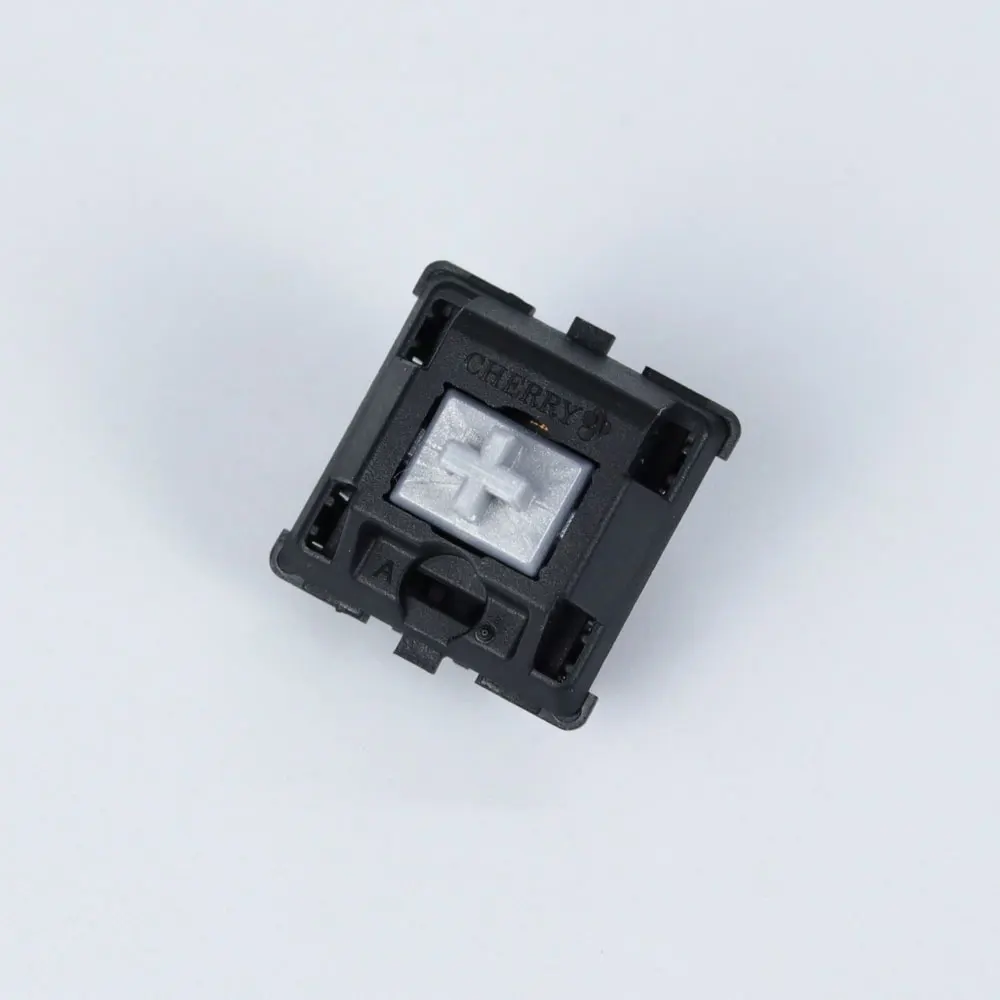
DELIVERY ESTIMATE
We processes orders between Monday and Friday. Orders will be processed within 5 business days of ordering and shipped the next day after the processing day. Please note that we don't ship on weekends.
We deliver your orders in 15-20 working days (free shipping), International orders delivery is subjected to the policy of third party courier service, and differs from country to country basis.
Due to the Covid-19 pandemic, you may experience delivery delays but we are committed to getting your order to you as soon as possible.
Note: Please ensure all delivery information is correct. If there is incorrect and/or missing information, we may be required to contact you to update the delivery information, which may cause delays in delivering your order. Delays may also occur as a result of customs clearance.
RETURN POLICY
At MMO-Dropship we strive to make our customers 100% satisfied with the product they’ve purchased from us. If you are experiencing any shipping or products issues, and you’re feeling frustrated, then please send us an email and our team will assist you right away.
We have a 7-day return policy, which means you have 7 days after receiving your item to request a return.
To be eligible for a return, your item must be in the same condition that you received it, unworn or unused, with tags, and in its original packaging. You’ll also need the receipt or proof of purchase.
To start a return, you can contact us at [email protected]. If your return is accepted, we’ll send you a return shipping label, as well as instructions on how and where to send your package. Items sent back to us without first requesting a return will not be accepted.
You can always contact us for any return question at [email protected].
DAMAGED ITEM AND LOW QUALITY
For the fastest resolution, please include a photograph demonstrating the poor quality or the damaged area of the item. The most optimal pictures are on a flat surface, with the tag and error clearly displayed.
We will use this information to help you with your order, and eliminate errors in future.
REFUND POLICY
If you feel the product that you’ve purchased does not show the requirements that you initially had in mind, then you do have the option to request a refund.
Here are the circumstances in which refunds will be granted:
You can get a refund if:
Please note that refunds can take 3-5 business days to return in your account.
You can always contact us for any return question at [email protected].