Vui lòng nhập lại email đăng ký,
chúng tôi sẽ gửi cho bạn một liên kết để thay đổi mật khẩu.

| Brand Name: | JOOYFACT |
|---|---|
| Frames Per Second: | 30 |
| Origin: | CN(Origin) |
| Chipset Manufacturer: | Novatek |
| Assembly Mode: | Hidden Type |
| View angle: | 105°-140° |
| Number Of Lenses: | 2 |
| Screen Ratio: | NONE |
| Interface: | Wi-Fi |
| Interface: | Micro SD/TF |
| Video Code: | H.264 |
| Original Package: | Yes |
| Camera Resolution: | 2560x1440 |
| Special Features: | G-sensor |
| Special Features: | Cycle Recording |
| Special Features: | Time&Date Display |
| Special Features: | microphone |
| Special Features: | Night vision |
| Special Features: | Dual Lens |
| Special Features: | Cyclic Recording |
| Special Features: | Automatic White Balance |
| Special Features: | Wide Dynamic Range |
| Special Features: | Wifi Function |
| Video Format: | Mp4 |
| Touch Screen: | NO |
| Item Type: | Car DVR |
| GPS logger: | NONE |
| Battery: | None |
| Certification: | CE |
| Certification: | FCC |
| Memory Card Required Reding Speed: | Class 10 |
| Imaging Sensor: | Sony IMX335 |
| OSD Language: | Chinese (Simplified) |
| OSD Language: | Chinese (Traditional) |
| OSD Language: | English |
| OSD Language: | German |
| OSD Language: | Italian |
| OSD Language: | Japanese |
| OSD Language: | Polish |
| OSD Language: | Portuguese |
| OSD Language: | RUSSIA |
| OSD Language: | Russian |
| OSD Language: | Spanish |
| Rear Camera: | Yes |
| Max External Memory: | 256G |
| APP For Android and iOS: | LuckyCam |
| Front Sensor: | Sony IMX335,5.0 MegaPixel |
| Rear Sensor: | GC2053,2.0 MegaPixel |
JOOYFACT A11 Dash Cam Dual Lens 2560*1440+1920*1080
Although the road is long, you will arrive by driving.
The resolution of the video is 1080P . We set 2560*1440 on JOOYFACT 11 Dash Cam front camera , but we have to compress to 1080P video to upload on Aliexpress . The 2K video quality will be better .
About Sony Sensors
Sony IMX322/IMX323, 2.19 MegaPixels COMS ,Type 1/2.9 ,EXMOR, 1080P@30 fps
Sony IMX307, 2.13 MegaPixels COMS, Type 1/2.8 ,HDR ,STARVIS, 1080P@60 fps
Sony IMX335, 5.14 MegaPixels COMS, Type 1/2.8 ,HDR, STARVIS,2592*1944@60 fps
Sony IMX415, 8.46 MegaPixels COMS, Type 1/2.8 ,HDR ,STARVIS,3864*2192@60 fps
Exmor is a trademark of Sony Corporation.The Exmor is a version of Sony's high performance CMOS image sensor with high-speed processing, low noise and low power dissipation by using column-parallel A/D conversion.
STARVIS is a trademark of Sony Corporation. The STARVIS is back-illuminated pixel technology used in CMOS image sensors for surveillance camera applications.
Sony reserves the right to change products and specifications without prior notice.
Sony logo is a registered trademark of Sony Corporation.
Two colors
Installed
A7HG and A10G support GPS, A11 cannot support GPS .GPS antenna (Optional):
You can view the GPS tracking on Google map by LuckyCam on your phone , about how to use ,we will tell that in how to use LuckyCam APP .
Google Maps is a product of
Alphabet, Inc
., and the copyright belongs to
Alphabet, Inc.
Non-destructive Installation
Designed for the original car style, Do not block the line of sight, Take power from the
fuse box, Fix the wires, Integration with the vehicle. It will work when you start your car and stop when you unplug your car key, No built-in lithium battery, avoid battery explosion risk.
Fit for 80% cars
It can fit for 80% cars without Auto-dimming rearview mirror or Auto-sensing wipers, support to adjust the camera angle (up or down),choose the best angle for your car, Removable panel, install and uninstall easily .
Loop Recording
powerful CPU, Loop Recording, you can set the video fragment as 1minute / 2 minutes / 3 minutes, overwrite the fragments recorded before, if the storage is full . Support famous brand quality 16G - 128G C10 Micro SD card .
Parking Monitor
A9 has Parking Monitor too .When your car is parking , if your car had been hit, it will start recording ,
record a 60 s video to keep the evidence.
Time-lapse Recording( off by deafult )
About Time-lapse Recording, it can support this function . It can record as 2/5 FPS after ACC power is off . The term you can set we 24/48 hours .If you set 2 FPS by LuckyCam, even a 16G TF card, it can record
more than 48 hours video.
We set Time-lapse Recording off by deafult , if the temperature is lower than 15
Celsius degrees ,it may work 6 hours, 10 hours, 20 hours or more , depend on your car .If the
temperature is above 30 Celsius degrees and your car is parking in Sun and the time is 10:00 - 16:00 ,
the temperature of your car inside will be more than 60 Celsius degrees ,that will cause the car DVR
is working with high temperature and cannot work well .
If you are in Russian and low temperature countries, you can contact with us to open the function,
or we do not recommend you use it .We do not take any responsibility for this function .
Front 2560*1400 + Rear 1920*1080, Wide view,WDR
A11, Novatek 96565,Front SONY IMX335 1/2.8 CMOS sensor, 140 degree, F1.8 ,high day and night vision quality .
Rear GC 2053 Camera
Obey the traffic rules and drive carefully, please. We found some traffic accidents when we were testing JOOYFACT A11 .
Support iOS and Android APP manipulation
Built-in WiFi module, REALTEK RTL8189ES, you can watch the recorded videos,download the videos ,share the videos from the DVR to your Android phone or iPhone,just via WiFi, not waste your internet flow.
Built-in G-Sensor
Built-in G-Sensor, Save the important video when crash,sudden braking to a special folder to avoid it was overwrote.
Power Cable
2 pieces of 15A fuses. 1 pieces of 2A fuse is on B+ (Battery + ) wire .Sometimes, you need cut the fuses to use your car fuses .The wire on the main device, about 40 cm , the long wire, about 260 cm ,total about 300 cm , enough for most of cars .
A7H/A7HG power cable
A11/A10/A10G power cable (with low voltage protection)
If your car battery is lower than 11.5V, the dash cam will stop working .
Keys :
What is the package :
A11 : 1*main device,1* power cable,1*3M tape,1*Rear Camera,1*Rear Camera Cable,1*probe,1*pry
Specification
CPU: Novatek 96565
Front Sensor : SONY IMX335, 5.0M
Rear Sensor : GC2053, 2.0M
Recorder: 2560*1440@30fps+1920*1080@30fps , 1920*1080@30fps+1920*1080@30fps
Audio : Built-in Microphone
Video format: MP4
Picture format : JPEG
Picture Resolution : 4 M
Fragment : 1 minute/ 2 minutes / 3 minutes
Storage : C10 U3 Speed TF card ( 16G-128G)
Material: ABS+PC
WiFi : REALTEK RTL8189ES ,802.11 b/g/n
Standby Current : 6-12 mA,
Plus or minus 5%
Supply voltage : DC 11.5V-16V (Fuse Box )
APP language: English,Russian,Spanish, Portuguese, German, Italian, Polish, Japanese,Chinese
working temperature : -20 – 60 degrees Celsius
Working humidity: 15-85% RH
It can fit for the brackets , if your car bracket is not the same as one of them , you can send the pictures to
us to confirm that,friend.
Good ideas from our buyers !
Free Gifts Just for Fuse box power device
We do not accept the dispute about the gifts ,they are free .the plastic pry tool and DC 6V-12V-24V electro probe .
We have two kinds of the electro probe ,they have a little different ,but same function .Random send .
Installation
We offer the plastic pry tool and DC 6V-12V-24V electro probe for car to you as the gifts,we do not accept the dispute about the gifts ,they are free .You can install the Dash Cam by yourself .
1.Follow the manual of your car or search the information from internet to find your car fuse box ,open the box with the plastic pry tool (if you have to use it ).
2.Use the electro probe ,find the ACC power fuse and Constant power ( BATT +12V ) fuse ,we recommend you use reading lamps , headlights, tail lamps , turn signals, power windows fuse to supply for the Constant power (if they are constant power fuse ).
ACC power: When you plug your car key then turn it to ACC ,the power will work .if you turn your car Key to Lock or unplug your car ,the power will be off .Connect the red wire (ACC) with the ACC power fuse .
Constant power ( BATT +12V ): plug or unplug your car key ,the power is uninterrupted .Connect the yellow wire ( B+ ) with the Constant Power fuse .
3.For some cars ,you have to cut the wires , refit them then connect them with the car fuses .Then plug the fuse to where it is .The GND wire (black ) to connect it with steel plate or screw .
4.Connect the Dash Cam with the wires ,then turn your car key to ACC ,test the Dash Cam can work or not .Connect your smart phone with the Dash Cam via WiFi ,open the app as LuckyCam to manipulate the Dash Cam and find the best installation position .
5.Stick the Dash Cam on windshield by 3M glue ,then fix the wires ,finish the installation , feel at ease to use .
Note :
1.About Android system , too many Android system versions and phone models ,makers .If you use Android 6 or above versions, close Cellular Data just set WiFi for Internet ,please.Or you cannot connect the car DVR with your phone .For some Android phones,you need change some settings, as Settings - WiFi Settings - Advanced Settings - Stay Connecting .If you still have any question,contact with us,please.
2.If the time of car DVR is wrong ,connect the car DVR with your smart phone via WiFi ,open the app ,the time will update auto ,if not ,you can set the by yourself .
3.The videos in app is not as good as the video on SD card ,if you want to watch the 1080P video ,you have to unplug the SD card ,then plug it to your smart phone or use a SD card reader to watch the videos on your computer .
4.It need a very good quality C10 16G - 128G famous brand TF card ,format the TF card to FAT32 to insert it to the car DVR for first time using, then format the TF card by the LuckyCam APP to use,please. Or you cannot use 64G or 128G TF card .To keep the TF card working well , we recommend you format the TF card every 15 days .
5.If the Red light keep shinning, that mean there are some problem of the car DVR or TF card .The car DVR will check the TF card when it start recording every time,if there is any error ,the Red light keep shinning ,you can turn the car DVR off, then turn it on again. If the Blue light keep shinning, it is working .Or the Red light shinning, you should format the TF card to FAT32 by your computer or change a TF card to try .If it is still cannot work,contact
with us ,please.
We are honest and decent to our buyers ,we will take the responsibilities which we should take . We hope our buyers are honest and decent too .If you ordered the product from our store ,that means you had accept the rule : You can not open the dispute to ask full refund and keep the product without our consent .
It is a good product ,but not a perfect product ,we hope you can understand that .
About Motion Detection ,we do not have it, we have 24 Hours Parking Monitor versions.We may improve the packages ,we hope you can understand that .We do our best to let you get better product .
If you are very care about the function of your car radio ,think carefully before ordering it ,please . It may cause your car radio can not work normally .A few buyers had told us about that . We do not accept the dispute about the radio from now . That depend on your car power is stable or not ,the position of your car radio antenna and the wire of your car radio connect with your car radio ,you should keep the power wire of the car DVR far away
from your car radio antenna .We hope you can understand that .
If you need a big sound, do not order it ,please.
To friends from Russian, you have to tell your full English name to us,as
Alexander Sergeyevich Pushkin ,that is the policy of Russian Post .
How to use LuckyCam
1.Download the LuckyCam APP from APP Store or Play Store, then open the Settings-WiFi to
find the SSID of Car
DVR ,then input the default password 12345678 to connect your phone
with the car DVR .
2.Open LuckCam, then you see Video , Camera ,Folders ,Setup .
2.1 Video for DVR recording .
2.2 Camera for taking picture .
2.3 The Folders,If you choose Video, you will view the video files on the TF card
or the video files had been downloaded to your phone . Camera, you will view the pictures
on the TF card or the pictures had been downloaed to your phone .
2.4 Steup ,if you choose Video, set the settings for DVR recording , if you
choose Camera, set the settings for Taking pictures.
3. Download the video files to your phone .
Choose Video, stop recording, then click Folders,you will review the video files on the TF
card or your phone .
The camera icon mean the files on the TF card of the car DVR, phone icon mean the
files on your phone .
The Blue icon mean you choose the car DVR or your phone .
Press the P icon to download the file on your phone from the car DVR, keep the car DVR
with your phone in 1 meter to get better speed ,please. The MAX speed about 3MB/s,do
not need use your mobile date and waste your money .
If the videos had been downloaded on your phone, then press the phone icon to view them .
You can choose the file which you want to play ,if you buy the GPS version, you can view
the tracking on Google map, very cool .
4. Setup for settings, do not change the Name by the APP ,please. If you want to change it ,
contact with us for help ,please. Or you cannot connect the car DVR with the phone again ,
need to have a update to change some settings.Just free to ask help,please.
We do not find connecting problem for iOS devices till now .
About Android system , too many Android system versions and phone models ,makers
.If you use Android 8 or above versions, close Cellular Data just set WiFi for Internet ,please.
Or you cannot connect the car DVR with your phone .
For some Android phones,you need change some settings, as Settings - WiFi Settings
- Advanced Settings - Stay Connecting .
If you still have any question,contact with us,please.
Shipping
Shipment will be arranged within 7 business days after payment is cleared as long as buyer’s information and shipping address is confirmed.
Please provide the right post code and valid phone number to avoid delay in shipping.
1) If buyer need the parcel to be delivered by certain courier or other express way, please contact our sales to adjust the price before payment.
2) Small package within 2.0kgs usually be shipped by China post / Singapore Post as listed or agreed by customer.
3) We do not ship to APO/FPO, P.O BOX addresses.
4) Remote area fee excluded, for addresses listed in the remote areas on
DHL/UPS/FedEX/TNT website, will be charged an extra US$ 30 .You can check your address belongs to the remote area or not in their website or call them to ask .
Return and Warranty
All items are brand new straight from the factory. In case you receive a faulty item, please contact us within 3 days after sign on the receipt.
We will refund or replace it.
Return within 7 days after receipt can be refund (exclude shipping freight)
Return within 20 days after receipt can be replaced.
Return within 1 year from the purchase date can be repaired.
It is the customers’responsibility to pay for return postage and ship the item back to us. We will send it back at our cost.
All returns must be confirmed by our after service staff, we are not liable for any return package without prior notice.
For non-defective returns, there will be administrative fee applied.
We offer ONE Year Factory Warranty (accessories not included).
Warranty will be voided as of:
(1) Damage caused by: Undue wear & tear, dirt, misused, improper installation or operation,neglect, accident.
(2) Any damages caused by improper packaging when buyers return the item to us.
(3) If the item was disassembled or repaired by unauthorized person.
Feedback
Customer’s satisfactory is our ultimate goal. If you are satisfied with our products and service,please leave us 5 stars feedback.
If you have problem or question please contact us before open a dispute or leaving any type of feedback.
All messages or emails will be answered within one business day. If you do not receive our reply,please kindly re-send your email or complaint to our manager.
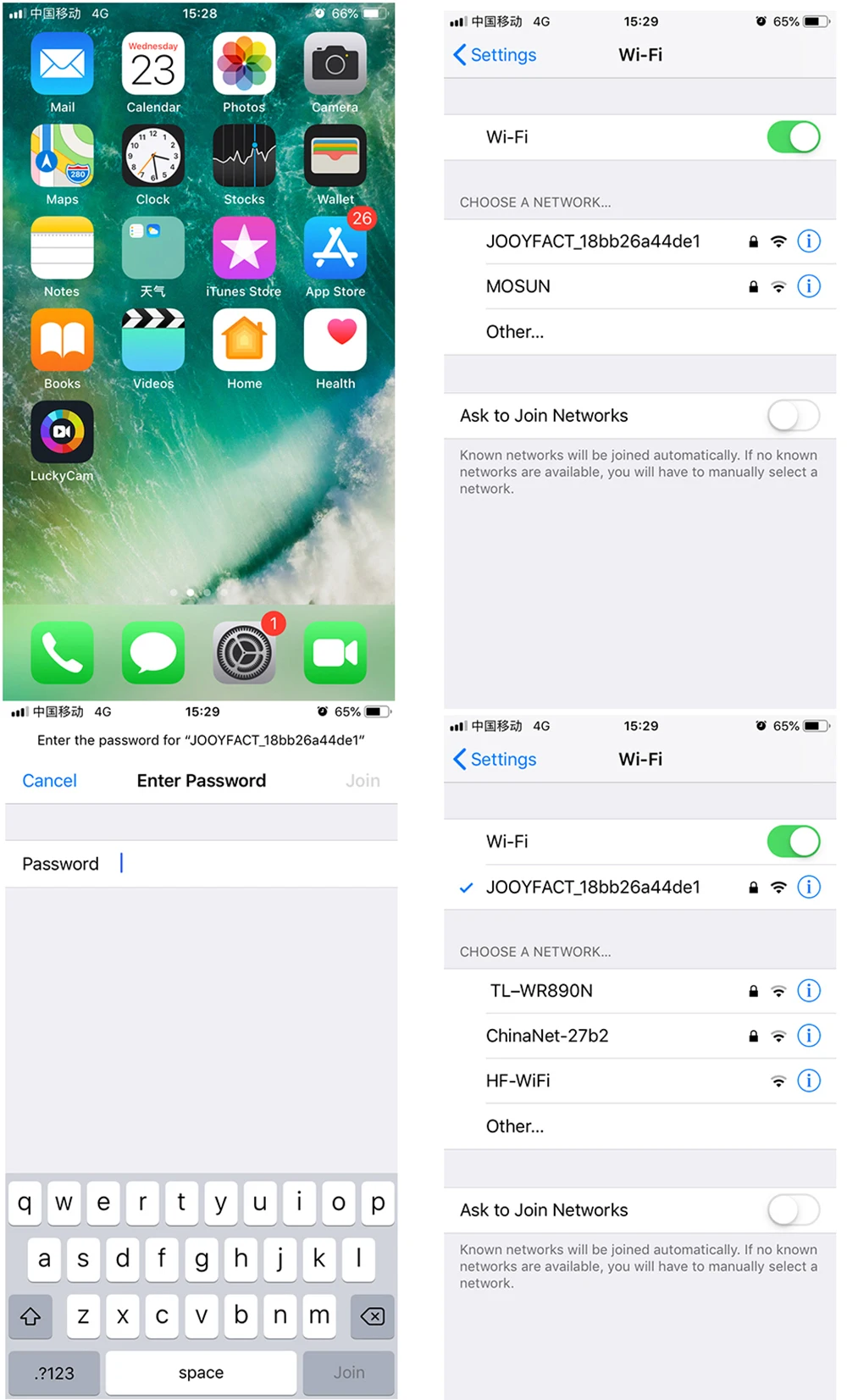
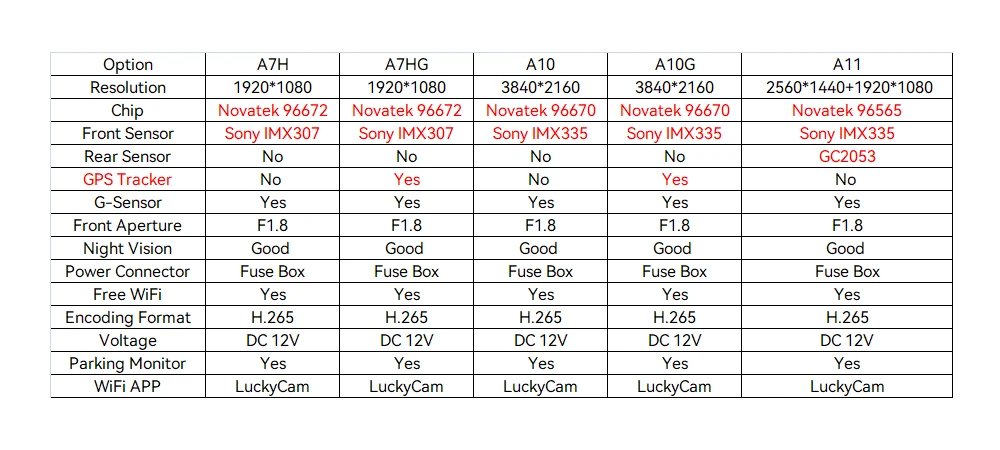












DELIVERY ESTIMATE
We processes orders between Monday and Friday. Orders will be processed within 5 business days of ordering and shipped the next day after the processing day. Please note that we don't ship on weekends.
We deliver your orders in 15-20 working days (free shipping), International orders delivery is subjected to the policy of third party courier service, and differs from country to country basis.
Due to the Covid-19 pandemic, you may experience delivery delays but we are committed to getting your order to you as soon as possible.
Note: Please ensure all delivery information is correct. If there is incorrect and/or missing information, we may be required to contact you to update the delivery information, which may cause delays in delivering your order. Delays may also occur as a result of customs clearance.
RETURN POLICY
At MMO-Dropship we strive to make our customers 100% satisfied with the product they’ve purchased from us. If you are experiencing any shipping or products issues, and you’re feeling frustrated, then please send us an email and our team will assist you right away.
We have a 7-day return policy, which means you have 7 days after receiving your item to request a return.
To be eligible for a return, your item must be in the same condition that you received it, unworn or unused, with tags, and in its original packaging. You’ll also need the receipt or proof of purchase.
To start a return, you can contact us at [email protected]. If your return is accepted, we’ll send you a return shipping label, as well as instructions on how and where to send your package. Items sent back to us without first requesting a return will not be accepted.
You can always contact us for any return question at [email protected].
DAMAGED ITEM AND LOW QUALITY
For the fastest resolution, please include a photograph demonstrating the poor quality or the damaged area of the item. The most optimal pictures are on a flat surface, with the tag and error clearly displayed.
We will use this information to help you with your order, and eliminate errors in future.
REFUND POLICY
If you feel the product that you’ve purchased does not show the requirements that you initially had in mind, then you do have the option to request a refund.
Here are the circumstances in which refunds will be granted:
You can get a refund if:
Please note that refunds can take 3-5 business days to return in your account.
You can always contact us for any return question at [email protected].