Vui lòng nhập lại email đăng ký,
chúng tôi sẽ gửi cho bạn một liên kết để thay đổi mật khẩu.

| Brand Name: | KOOSTR |
|---|---|
| Origin: | CN(Origin) |
| DIY Supplies: | ELECTRICAL |
| Certification: | CE |
| is_customized: | No |
| Package: | Case |
| Type: | Combination |
| Application: | Computer Tool Kit |
| Model Number: | BY-T203 |
T203 iCloud Activation Unlock Tools For Macbook Pro 2018 - 2020 All T2 Chip EFI Firmware Pin Code Unlocking
BY-T203 Data Assistant for MacBook Bypass iCloud Activation Lock Repair
BY-T203 DATA ASSISTANT FOR MACBOOK BYPASS ICLOUD ACTIVATION LOCK REPAIR
Home/Tools/Programming Tools/Testing Devices/BY-T203 Data Assistant for MacBook Bypass iCloud Activation Lock Repair12of7909
Hover over an image to enlarge
BY-T203 Data Assistant for MacBook Read Backup RepairBY-T203 Data Assistant for MacBook Read Backup RepairBY-T203 Data Assistant for MacBook Read Backup RepairBY-T203 Data Assistant for MacBook Read Backup RepairBY-T203 Data Assistant for MacBook Read Backup RepairBY-T203 Data Assistant for MacBook Read Backup RepairBY-T203 Data Assistant for MacBook Read Backup Repair
Pinterest Tweet
BY-T203 DATA ASSISTANT FOR MACBOOK BYPASS ICLOUD ACTIVATION LOCK REPAIR
Functions:
1. T203 is mainly used to unlock the ID activation lock that appears on the activation interface of the Macbook with T2 chip
2. When T203 is used to remove the ID activation lock, it can also be used to determine whether the T2 ROM data is damaged and the failure to boot is caused.
Activate ID lock Function
1. When the Macbook you are using forgets the ID password and refreshes the system again, the ID activation lock will appear on the activation system interface. If you forget your ID account and password, you will not be able to activate the system.
2. If the Macbook has an EFI lock and a PIN code lock, after erasing and restoring the system through the "Apple Configuration 2" software, an ID activation lock will appear on the activation system interface
3. When the Macbook you bought is second-hand, and the system has logged in the ID and turned on the search function, if the system is reinstalled, the ID activation lock interface will appear.
Description:
The T203 device includes two tools, T203 U disk, and T203 ROM holder.
1. The activation lock unlocking software is written into the T203 U disk, and it supports MacBook with USB interface and Type_C interface.
It is mainly responsible for reading the serial number and machine code of the machine and unlocking the activation lock by analyzing the code.
2. T203 ROM socket is written with T2 ROM data of special equipment and T2 ROM read-write socket.
Mainly responsible for reading and writing T2 ROM data and saving T2 ROM unlock files. (The unlocking data inside the T203 ROM can only be used on the T203 machine. If other devices are used to read and write, it will damage the T2 ROM chip and cause the motherboard to not boot)
Precautions:
The data written inside T203 can only be used on T203 machines. If other equipment is used to read and write, the motherboard will not boot or the T2 chip will be damaged, the supplier will not take any responsibility.
Support Models:
1. Applicable to all MacBooks with T2 chips from 2018 to 2020
2. MacBook Pro 13.3/15.4/16 inches: A1989 A1990 A2159 A2141 A2289 A2251
3. MacBook Air 13.3 inches: A1932 A2179
Board number corresponding to the machine:
A2251 820-01949
A2289 820-01987
A2141 820-01700
A2159 820-01598
A1990 820-01041
A1989 820-00850
A1932 820-01521
A2179 820-01958
T203 Precautions and Usage
1. After the iCloud activation lock or PIN code lock appears on the 2018-2020 MacBook, do not enter the DFU mode and use the "Apple configurator" software to restore the T2 system.
2. If you enter the DFU mode to restore the machine with the T2 system, the T203 will not be able to bypass the activation lock normally.
3,For machines that cannot bypass the activation lock normally, only the T2 chip and T2 ROM chip can be replaced by hard solution.
4,According to the new operation method, read the original ROM data, then change the new serial number, write the data back to the ROM chip, and finally use the T203 software to bypass the activation lock.
5. Remember: After changing the serial number and writing back the ROM data, you must not enter the DFU mode to use the "Apple configurator" software to restore the T2 system.
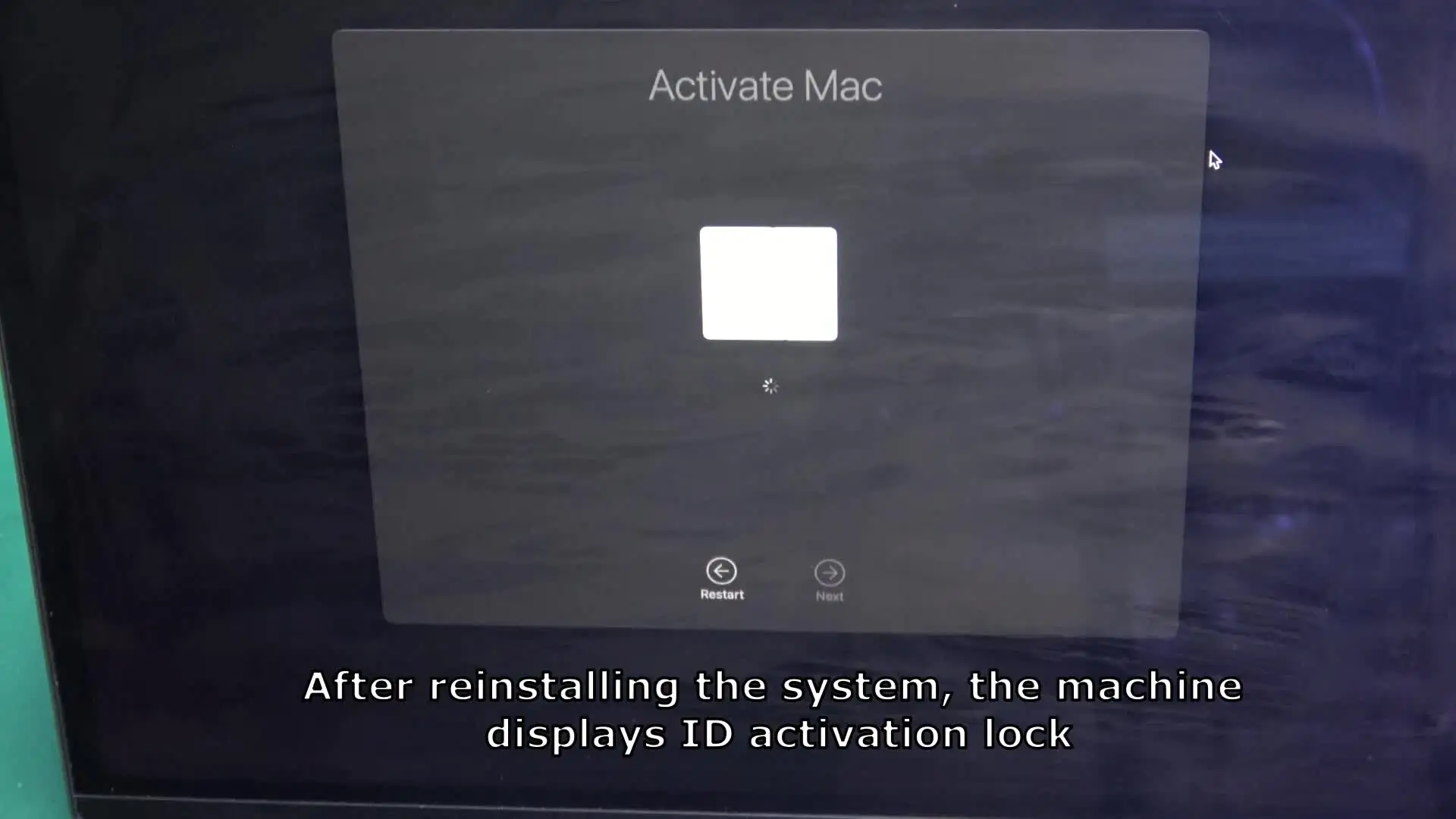




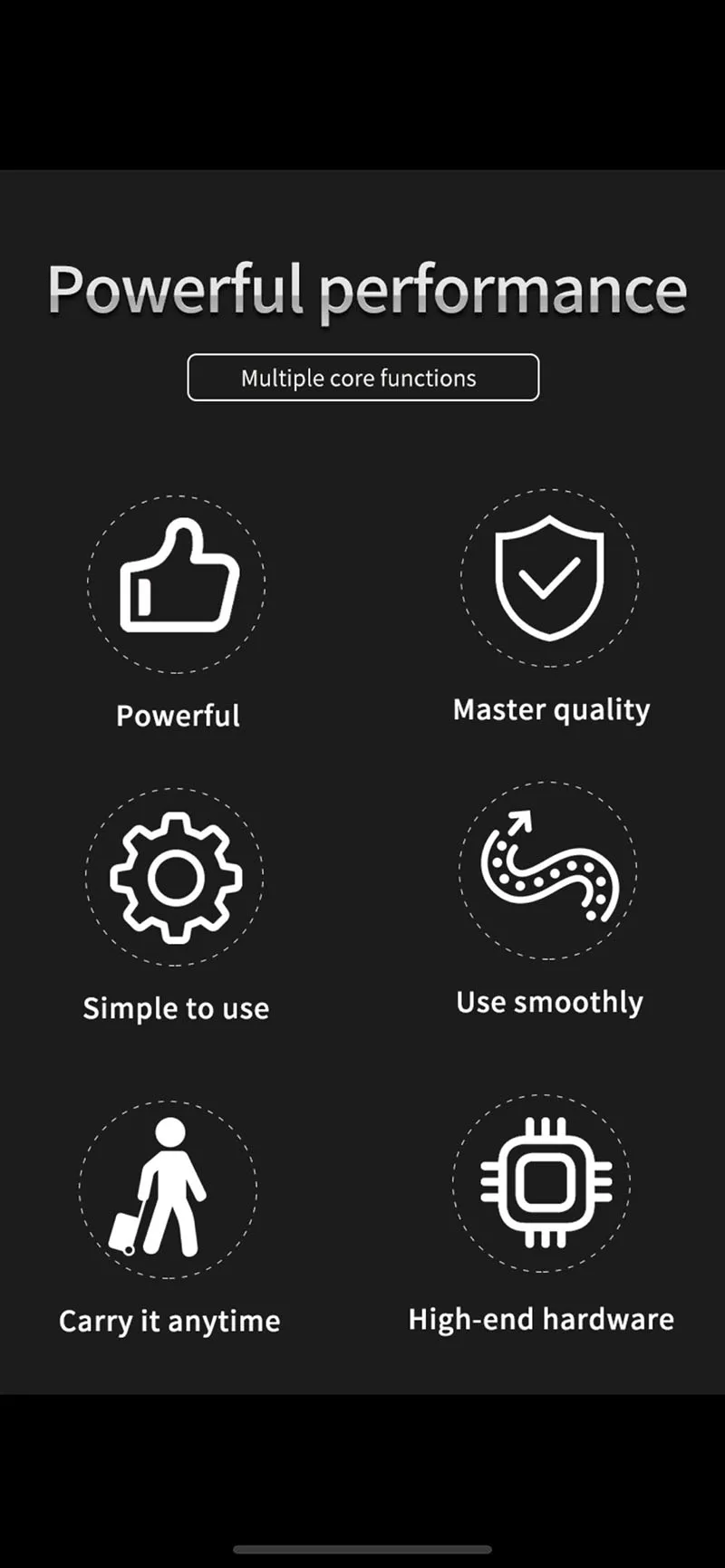
DELIVERY ESTIMATE
We processes orders between Monday and Friday. Orders will be processed within 5 business days of ordering and shipped the next day after the processing day. Please note that we don't ship on weekends.
We deliver your orders in 15-20 working days (free shipping), International orders delivery is subjected to the policy of third party courier service, and differs from country to country basis.
Due to the Covid-19 pandemic, you may experience delivery delays but we are committed to getting your order to you as soon as possible.
Note: Please ensure all delivery information is correct. If there is incorrect and/or missing information, we may be required to contact you to update the delivery information, which may cause delays in delivering your order. Delays may also occur as a result of customs clearance.
RETURN POLICY
At MMO-Dropship we strive to make our customers 100% satisfied with the product they’ve purchased from us. If you are experiencing any shipping or products issues, and you’re feeling frustrated, then please send us an email and our team will assist you right away.
We have a 7-day return policy, which means you have 7 days after receiving your item to request a return.
To be eligible for a return, your item must be in the same condition that you received it, unworn or unused, with tags, and in its original packaging. You’ll also need the receipt or proof of purchase.
To start a return, you can contact us at [email protected]. If your return is accepted, we’ll send you a return shipping label, as well as instructions on how and where to send your package. Items sent back to us without first requesting a return will not be accepted.
You can always contact us for any return question at [email protected].
DAMAGED ITEM AND LOW QUALITY
For the fastest resolution, please include a photograph demonstrating the poor quality or the damaged area of the item. The most optimal pictures are on a flat surface, with the tag and error clearly displayed.
We will use this information to help you with your order, and eliminate errors in future.
REFUND POLICY
If you feel the product that you’ve purchased does not show the requirements that you initially had in mind, then you do have the option to request a refund.
Here are the circumstances in which refunds will be granted:
You can get a refund if:
Please note that refunds can take 3-5 business days to return in your account.
You can always contact us for any return question at [email protected].